A program for collecting information about an Android device. Android characteristics: how to find out the detailed characteristics of your device
In this guide, we'll look at Android utilities that perform system diagnostic and optimization functions and allow you to better understand how available resources are used.
One can be understandably skeptical about all kinds of optimizers, familiar from the days of “tweakers” for desktop OSes. However, it is undeniable that such applications should always be at hand, since the available tools of the Android OS do not allow you to fully, comprehensively obtain information about processes, perform a number of batch operations, etc.
Key review participants:
Also mentioned:
Assistant for Android - a selection of tools for optimizing Android. This toolkit includes 18 basic system optimization functions. Among them are monitoring, process and task management, cleaning of unnecessary files, startup manager, application manager and other components.
On home page diagnostic information about the system is displayed in real time, these are: processor load, RAM, ROM, free space on the memory card and internal memory phone. It is appropriate to add a number of widgets to home screen For quick access to the information of interest.
In the “Monitoring” section, the user can unload applications from RAM (task manager) or clear the system of unnecessary data - a cache of temporary system files and installed applications, log files, empty files/folders and other “garbage”, the removal of which has a harmless effect on the system. In addition, Assistant provides a list of temporary files on the memory card, a selection of user files by size, type of information, etc.
The next section of the application is process management. Here you can get information about the types of processes (marked accordingly), the memory they occupy and the load on the CPU, and track the behavior of certain processes - in case there are issues with system performance. Accordingly, unnecessary processes can be unloaded from memory.

The third section contains options that allow you to optimize the device's battery consumption. At the top of the screen are network management, brightness, sound, vibration and other options (also available through system widgets). Below are various service applications that are useful in optimizing the system: batch uninstallation / installation of programs, creation backup copy, moving applications to an SD card, startup manager, file manager, battery and system information, setting rights. In general, as you can see, there is nothing remarkable here, and the main value of the collection is the availability of system functions in one section.
Resume. Assistant for Android is quite a traditional optimizer for Android with a comprehensive set of functions. It does not introduce anything fundamentally new and is only a convenient shell for tuning the system. The main advantages are a simple interface and the absence of useless marketing add-ons, batch operations with applications.
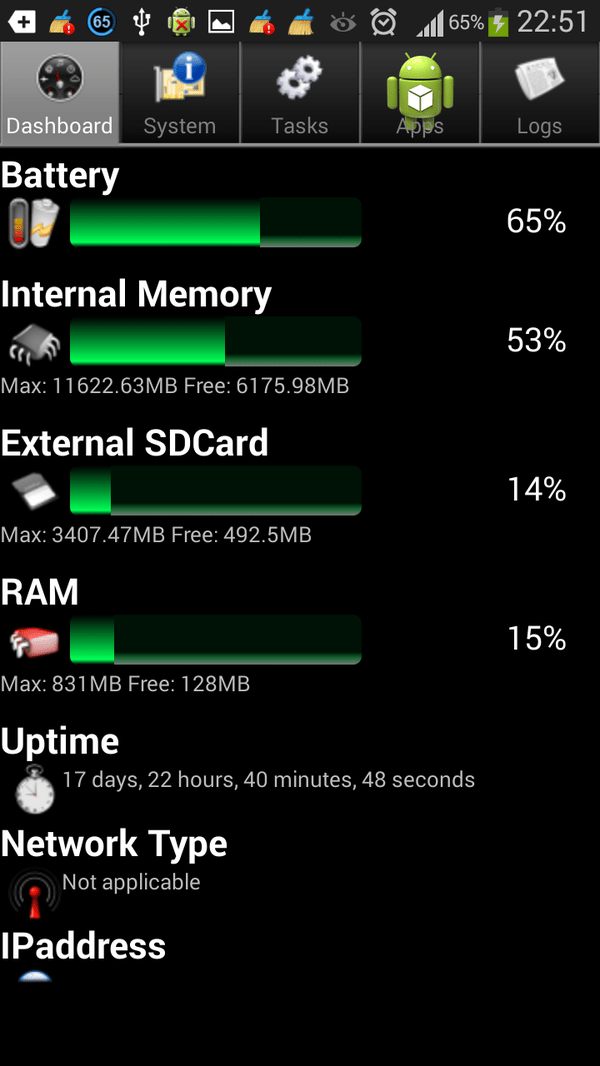
The System Info for Android application provides various kinds of service information on the operation of the Android OS, which can be useful for subsequent system optimization. Let's look at the main functions of this program.
The system panel provides summary information on the occupied space on cards and memory, RAM, operating time and network information (IP address, type of network connection, etc.). At the same time, it is very strange that there is no data on the processor and its load.
In the System tab, all information is presented in text form. It is in no way applicable to optimization and, at the same time, provides comprehensive information on the Android system, the hardware component as a whole: OS, configuration, memory, battery and other aspects that affect performance.
The next section, Tasks, allows you to view and “kill” unnecessary processes and obtain information on processor and memory load. This section is a little more useful from a practical point of view, but in terms of convenience it lags somewhat behind similar components in similar applications. Sorting is available, but the developer did not provide color coding for processes or their categorization. Therefore, it is actually difficult to control the processes.
The Apps section contains all installed and system applications. Here you can manage each program individually, but there are no batch operations (for example, installation and removal) as such.
Finally, the Logs section can be useful not only for users, but also for developers who are testing an application and want to extract debugging information. Logs are updated in real time, you can save the history to a file.

As an option, you can add a widget to your home screen. Its capabilities are more than modest: it displays information about battery charge, free RAM memory and occupied space on the SD card.
Resume. Thus, the System Info for Android application will be useful to ordinary OS users, and partly to developers. Rather, it is an information-oriented tool that allows you to track processes and events in the log in real time. There are only a few useful optimization options related specifically to settings.

Elixir 2 is a utility for obtaining system information, diagnosing the device and adding appropriate widgets to the home screen.
Let's start with the functions that similar applications have. The “Information” section contains summary data about the device: available disk space and RAM memory, processor status, battery charge, telephony, current location, screen and sound, operating mode, camera, external devices etc.
Also worth noting additional features, available via context menu. Elixir 2 offers features associated with each selected component. For example, by selecting a processor in the menu, you can view data about its model, battery usage, and change the CPU regulator. Mounting and application management are available for the memory card. Thus, Elixir offers a fairly convenient and logical layout of related system functions.
Next in the application is the Application Manager. This section contains information about installed applications, the space they occupy and their location. Advanced sorting is available (for example, by code or cache size), and there is a text filter. Conveniently, you can enable batch mode and quickly uninstall all unnecessary applications.
One of the most interesting functional features of Elixir is the Sensors section. Accordingly, here you can view the system data and consumption of the available sensors of the Android device. In addition, you can manually run tests to check their minimum and peak power.

"Logs" displays the contents of the logcat and dmesg files and allows you to filter messages (errors/warnings/info). Generated Elixir reports with system information can be easily sent via email.
Finally, it should be noted the variety of widgets. To activate and configure them, you need to install the add-on. This and other add-ons (personal, system, administrator, etc.) are installed optionally, via Google Play.
Resume. Elixir 2 is one of the most powerful applications in its category and is definitely recommended for installation. Allows you to manage system resources, diagnose the device and system resources. Excellent management capabilities system components, competent grouping of functions and the availability of everything you need.

DU Battery Saver is an application for basic system optimization and battery saving. Any fine adjustments not here, it is very simple and is unlikely to be of interest to experienced users.
On the main page (“Battery”), information about the current battery status is available. If the device is charging, you can find out the time required to fully charge. In addition, from here you can extract some technical specifications: temperature, voltage and battery capacity. On the graph at the bottom of the screen, the user can track how the battery charge was consumed throughout the day, based on the battery level. Everything is clear from this scale, but there is less practical meaning in it than we would like.
In the “Saving” section - management of consumption modes. Profiles have descriptions, so you can understand how you plan to optimize your phone: calls, SMS, Internet, etc. You can create your own profile from dozens of parameters. Users of the paid version of Battery Saver have access to the so-called. “smart” mode: turning off notifications, managing applications, auto-unloading, changing energy consumption profiles throughout the day.
The Monitor tab monitors the energy consumption of applications and equipment. Here you can clearly see what drains the battery the most; the “culprit” can be disabled.
The Battery Saver application has other functions, but they are less interesting, plus, like other applications from this developer, some functions are purely advertising.
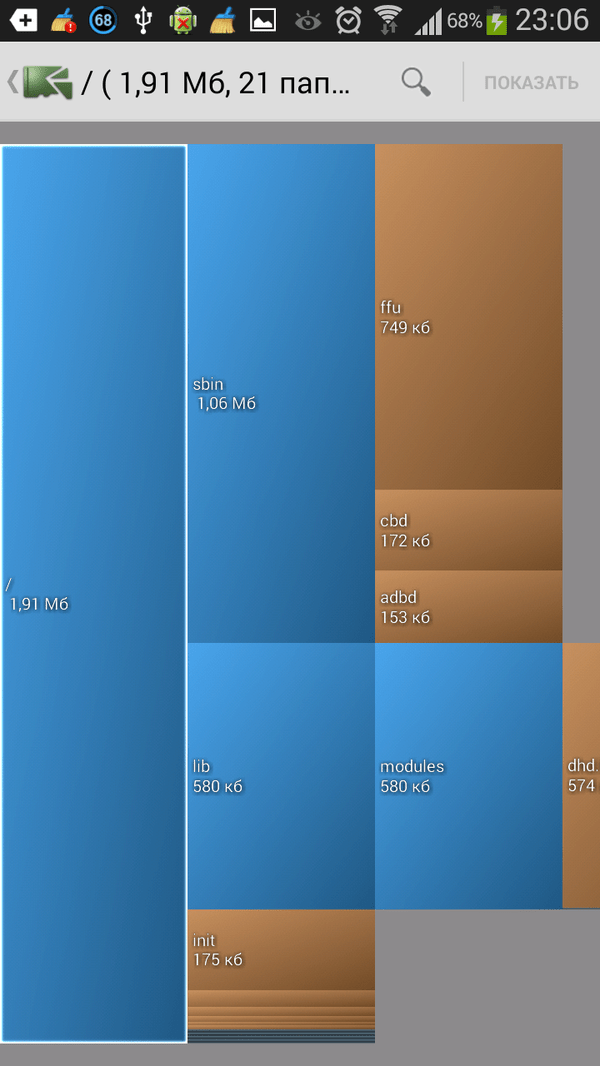
In case of shortage free space on your phone, the best thing to do is search and delete unnecessary files, starting with the largest, as their size decreases. DiskUsage is a small system utility that helps you visually and quickly determine which files and how much space are taking up on a memory card or other source.
Data is displayed on the chart as colored blocks proportional to the space it occupies. By clicking on a specific block, you can view the files inside this directory. Thus, it becomes clear where to look for “thieves” of disk space.
Among the additional features of the application, DiskUsage integrates with popular file managers such as OI FileManager and Astro.

One of the most famous utilities for accelerating CPU and memory and, in combination, an application manager. Contains several useful modules that help clean the system.
So, “Trash”: in this section you can clear the cache and various temporary files that applications leave behind. In addition, the advanced cleaning mode is interesting - it allows you to identify duplicates and files that take up the most disk space.
The “Acceleration” section allows you to free up phone memory by unloading applications in the background. In “Acceleration” you can also go to the startup section, where the corresponding list of applications that are active and disabled from startup is displayed.
Another useful Clean Master module is the application manager. Applications are presented here in the form of selections: recently installed, rarely used, by size, category, etc. You can mark multiple items and delete them in batches, which is very convenient. In addition, it is possible to create a backup copy and delete apk application installers.
Clean Master pleases with its information content regarding optimization and allows you to be aware: information about occupied/free megabytes is constantly displayed at the top of the application. True, the visual beauty and animation somewhat slow down the application, and, paradoxically, the system speed temporarily deteriorates precisely because of Clean Master. In addition, the program is replete with additional modules (antivirus, CM Family, etc.), which are not of interest to all users.
Overall, the Clean Master tweaker makes a strange impression. Although it contains a number useful functions, the interface is a bit heavy. And if there is a lack of resources, it is logical that we would not want to overload Android again.
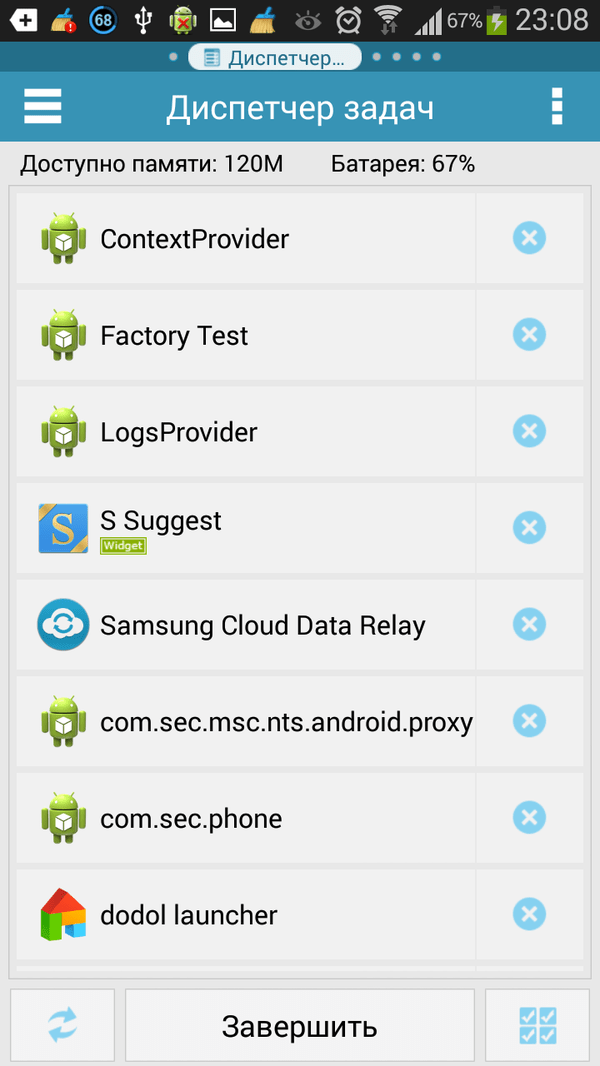
Application from the developers of the popular file manager ES Explorer. If we go into the description, we have a more universal application than a simple task manager. ES Task Manager allows you to save battery power, clear device memory, unload, block or uninstall unnecessary applications.
In the main section, Optimize, there are 4 buttons that allow you to perform quick actions: unload all applications from memory, clear the cache, optimize memory and reduce battery consumption.
The second section of the manager is the “Task Manager” itself. The amount of available memory and battery status are displayed at the top, followed by a list running applications. Through the context menu, you can add the application to exceptions or add it to the list for auto-completion.
You can also note the energy saving section. Here you can configure Android behavior - enable or disable network connections, set options for screen, vibration and sound. In principle, the functions of standard system widgets are duplicated here.
Some modules, such as SD Card Analyzer and Applications, are only available after installing the ES Explorer file manager.

Advanced Task Manager is a task manager that is quite predictable in functionality, but a little more convenient than the standard one.
The main screen of Task Manager displays a list of all applications, information about the used memory and battery of the phone. In addition, the same information is duplicated in the notification panel and through the widget. Applications can be marked in the list and unloaded from memory in bulk. In addition, forced unloading from the device’s RAM is provided, and you can create exceptions - applications that will not be closed in forced mode.
A number of useful options are found in the Advanced Task Manager settings. First of all, this is the automatic unloading of applications by choice: immediately after the screen turns off, when the application is launched, at a specified interval.
One of the disadvantages of this manager is that there is no sorting and detailed information on processor load for each application. Also, service management is implemented through the system interface, which is inconvenient.
Smartphones, without exaggeration, can be called the most popular gadgets of our time. It's hard to find someone who uses a regular one mobile phone, without operating system. Smart devices on operating system allow you to significantly expand the communication capabilities of the device, for example, due to the fact that you can install Skype on a smartphone, a person can make video calls, and when installing a navigator, use their mobile device as GPS navigation.
At the moment, the leading positions in the global smartphone market are occupied by devices running the Android and iOS operating systems. In the countries of the former Union, for objective reasons, the vast majority of smartphones are purchased on the Android platform.
Why you need to know the technical characteristics of a smartphone
To run installed applications, you need a powerful system, at least a quad-core processor and one gigabyte RAM, in addition, if a person wants to use navigation, the device must have a GPS module installed, and if the user wants to make a video call, the device must have a front camera.
All these parameters, of course, are indicated in the technical characteristics of the device, but, unfortunately, these are not all the parameters that the buyer should know.
For example, it became known not so long ago that, of course, this does not mean that support for 32-bit programs will stop, but following the example of 32-bit Windows, one can already understand that fewer and fewer developers will implement support for outdated architecture. For some reason, the technical specifications do not indicate the processor architecture.
Another, no less important parameter is the video chip of the smartphone. Like personal computer, it is the performance of the device’s video subsystem that determines the speed and smoothness of event processing in mobile games. If some technical specifications indicate information about the video chip, it may still not be complete; for example, the technical data may indicate the Mali-400 video chip, but it may also be different versions, Mali-400 MP2, MP3 and MP4. Accordingly, if the video chip is not latest version, the technical specifications will most likely remain silent about this.
In addition, Android smartphones have a set of libraries, OpenGL (roughly speaking, an analogue of DirectX on Windows). Needless to say, support for 3D games and many other applications depends on this function. But, as with the video chip, manufacturers are in no hurry to mention the OpenGL version in the technical specifications. As a result, it may turn out that the game will appear on a black screen upon startup.
There are other parameters not specified in the technical specifications, for example, lens aperture, the presence of a magnetic sensor, pixel density, screen refresh rate and much more.
How to find out the detailed characteristics of a smartphone
Of course, sellers will not indicate all the characteristics of a smartphone; in addition, the parameters of some little-known smartphone models are unknown to the sellers themselves.
In other words, to find out the technical data of the device, you need a special service application that will have access to all the technical and software functions of the smartphone.
Sometimes, in order to more accurately determine the characteristics, it is necessary to obtain superuser rights on the smartphone, the so-called.
Similar applications for mobile devices quite a lot, most of them are downloaded for free from the Play Store.
The most popular information applications are: AIDA64, System Info Droid, CPU-Z and AnTuTu Benchmark.
With the exception of minor external differences, the functionality of these applications is similar.
Perhaps the simplest and at the same time very functional application from a famous developer. AIDA64 is a program from the same developers who release AIDA64 on the computer.


The application interface is quite simple, after entering the program, the user can scroll through the vertical menu, selecting the CPU section, system, battery, Android, etc.
Each menu contains relevant information.
CPU-Z
Like the PC version, CPU-Z is one of the most informative applications for establishing processor specifications. But the processor model is extremely important information for smartphones, the sound quality, data processing speed, and even the installation of this or that firmware depend on the processor.


The program interface is divided into several horizontal tabs, between which you can navigate by swiping.
This application is not very different from the previous two, it is especially similar to CPU-Z. The advantage of Info Droid is more detailed information about the audio chip, including pre-installed codecs and stereo modes, as well as camera parameters such as maximum frames per second, macro photography and much more.


Unlike previous applications, AnTuTu Benchmark is used primarily for testing the performance of a smartphone. Behind the scenes, Benchmark has long been the benchmark application for measuring performance. android devices, however, with each new version, the program is becoming more and more demanding on the technical data of the device or firmware version.


In the "Info" section, you can view technical information about a smartphone, but compared to the other programs listed above, Benchmark is significantly inferior in terms of information content.
To summarize, it should be noted that the stated technical characteristics, i.e. Those parameters stated in the display price list cannot fully characterize the device.
The only way to find out the detailed parameters is to install a special application, but it is unlikely that before purchasing a smartphone in a store, you will be allowed to install any applications on it. This is only possible if you buy a used phone second-hand.
It is recommended that before purchasing a new device, you carefully study on specialized resources the reviews of the owners of the device you like, who installed one of the above programs and shared the technical characteristics with other users.
Service (aka engineering, aka secret) codes are used for quick access to various functions, often even hidden. There are universal codes for Android, and there are those that are only available for certain device models.
Not long ago I published an article in which I told... To do this, you could use special software or use one of the secret codes. Now I will talk about the most popular of them, thanks to which you can make many system settings.
Popular secret codes for Android smartphones
Why are these codes called “secret”? They are simply not needed by most ordinary users; they are not published in the instructions for smartphones. First of all, “secret codes” are intended for engineers and developers to conduct various tests.
To use any of the service codes, you need to enter it in the dialer. On tablets you will have to download third party application to make calls - enter in Google search Play the request “Dialer” and download the “dialer” you like.
- *#06# - information about the IMEI of the smartphone
- *#*#4636#*#* - information about Wi-Fi, battery and usage statistics
- *#*#3646633#*#* or *#*#83781#*#* - entrance to engineering menu on smartphones with an MTK processor (you can use it)
- *#*#8255#*#* - testing Google service Talk
- *#*#7594#*#* - if you enter this combination, after that, when you press the power button, the smartphone will immediately turn off, without offering a menu
- *#*#44336#*#* - information about PDA, CSC, build time and other data about the smartphone
- *#*#232338#*#* - Wi-Fi MAC address
- *#*#7780#*#* - instant reset to factory settings ( Hard Reset). Only removes applications
- *2767*3855# - instant reset to factory settings, but unlike the previous one Android way completely reinstalled
- *#*#1234#*#* or *#12580*369# - information about the device firmware
- *#*#1111#*#* - information about the FTA software version
- *#*#2222#*#* - information about the FTA hardware version
- *#*#0283#*#* - Loopback test
- *#*#0*#*#* - screen test
- *#0*# - testing various components: screen, camera, speakers, vibration, microphone and others
- *#*#0673#*#* or *#*#0289#*#* - audio test
- *#*#0842#*#* - vibration and backlight test
- *#*#232339#*#* or *#*#526#*#* - wireless network test
- *#*#1472365#*#* - GPS test
- *#*#1575#*#* - detailed GPS test
- *#*#232331#*#* - Bluetooth test
- *#*#232337#*#* - show Bluetooth address
- *#*#2663#*#* - touch screen version
- *#*#2664#*#* - touch screen testing
- *#*#0588#*#* - motion sensor testing
- *#*#7262626#*#* - GSM signal test
- *#197328640# - switch to service mode
- *#*#3264#*#* - RAM memory version
- *#*#8351#*#* - activation of voice dialing registration mode
- *#*#8350#*#* - disable voice dialing registration mode
- #*5376# - delete all SMS
- *#2222# - Android firmware version
- #*2562#, #*3851#, #*3876# - reboot your smartphone, tablet
- *#34971539# - complete information about cameras and updating their firmware
- *#*#273283*255*663282*#*#* - quick creation media backup
- *#*#4636#*#* - secret menu for Motorola devices
- **05***# - unlock PUK on Sony
- 3845#*855# - service menu on LG G3
- *#0011# - service menu on Samsung Galaxy S4
- ##778 (+call button) - displays the EPST menu (for Samsung)
- ##3424# - diagnostic mode (for HTC)
- ##3282# - EPST (for HTC)
- ##8626337# - VOCODER (for HTC)
- ##33284# - technical data of network status (for HTC)
- ##7738# - protocol revision (for HTC)
In principle, these are the most basic and universal service (secret) codes for tablets and smartphones on Android, but all manufacturers add support for their own, so if you are interested in codes for a specific device, download the application. It will be discussed below.
Android service codes in the Secret Codes application
The Secret Codes application will scan the system for engineering codes and display the result in the form of a list. You just need to click on the code of interest and you will go to the desired option.

Unfortunately, this method has a drawback: on some devices the application does not find a single service code, and on some it does not find everything. But on the devices I tested, everything was fine, and the reviews on Google Play were almost all positive.
– an application that helps the user look into the internal characteristics of their mobile friend. It is with such a program that you can find out the exact technical nuances of the smartphone and understand whether it meets the stated requirements. So the program is very useful, especially if you are just choosing a device and want to know its real capabilities. It is very easy to use because the program breaks all the characteristics into categories.
You just need to open the category you need to find out the necessary data and draw conclusions based on it. It is worth mentioning that the application is very accurately determined, all the characteristics and can help you in a number of very specific issues. A huge number of users happily began to check the parameters of their mobile devices with such a wonderful application.


It is with such a program that you can keep abreast of subtle technical knowledge that sellers do not always disclose. For example, the program is very useful if there are similar models, but they differ in minor technical parameters. Using this program, you can accurately determine their differences and buy exactly the device model you want.

As a result, a wonderful program that will give you the opportunity to obtain true data about the internal parameters of your smartphone or tablet computer. The program does not require internet to operate.



