Selection by keywords on Yandex. How to use the “Word Selection” service
In articles about website promotion, we often recommend the Yandex.Wordstat service. This is a simple, convenient and (what is important!) free resource, which is highly popular among Internet marketers and optimizers. Today we will analyze Yandex.Wordstat for spare parts.
Why do you need Yandex.Wordstat?
Yandex.Wordstat is necessary to track the statistics of search queries in the Yandex system. Based on these statistics you can:
- develop a semantic core for the site ();
- select anchors for links;
- predict traffic to the site (how exactly -);
- prepare an advertising campaign in Yandex.Direct;
- find out the seasonality of demand.
What does Yandex.Wordstat show?
The total number of queries containing the desired phrase.
Requests for specified phrases that include the one you are interested in.

Other queries that were also entered by users interested in this phrase.

Yandex.Wordstat allows you to view general statistics (for all types of devices), as well as selective statistics for desktop (this includes desktop computers and laptops), mobile devices (these are phones and tablets), only phones, and only tablets.

Request rate display function only for mobile devices allows you to predict mobile traffic to the site and helps in making decisions about site adaptation. Although “mobilization” is a steady trend in recent years, so in any case it’s worth thinking about how to adapt the site for mobile devices.

Statistics of impressions in individual regions.
If you sell bicycles in Tomsk, you are unlikely to be interested in statistics for all of Russia. Just find the region you are interested in and click on the “select” button:

If you are interested in several cities at once, you can see a general summary by region by selecting the appropriate search:

Here the data is presented in actual and percentage values. Percentage values show regional popularity: values above 100% indicate that interest in the request in the region is above the Russian average, and conversely, values below 100% indicate reduced demand.
Information helps make strategic decisions about entering new markets.
Thus, for a large bicycle seller, entering Yekaterinburg (107%) will probably be more interesting than entering the Novosibirsk market (74%), although the population of Novosibirsk is 125 thousand larger.
BUT! To make such an important decision, you need to look at other indicators (competition, average income of the population, etc.).

Query history and seasonal variations.
If you want to see how query statistics have changed over time, search for “query history.” Select the type of detail (by month or week) and set the region (if you are interested, statistics in a specific region).

The example shows that the request “bicycle” has a pronounced seasonal demand. Which, in general, is logical, given the climatic conditions of our country.
What do absolute and relative values mean?
Please note that statistics are presented in 2 graphs: absolute and relative. Let's try to figure it out.
Absolute indicator- this is the actual value of impressions over different periods of time.
For example, in June 2018, users requested phrases containing the word “bicycle” 5,909,651 times, and in August 2018 there were 4,152,377 such requests
Relative indicator is the ratio of impressions for the word of interest to the total number of impressions on the network. It demonstrates the popularity of the query among all others.
Both graphs should go smoothly, repeating each other (in the example this is the case).
If the graphs diverge dramatically, this may indicate that there is something wrong with the request. Perhaps the request is being automatically boosted or, despite the general seasonal decline, interest in the request is higher than normal (if the schedule relative value is higher than absolute). Or vice versa - demand should have been higher, but it is lower than expected values (if the schedule relative below absolute).
Yandex.Wordstat operators
All of the above examples demonstrate statistics on a wide range of queries. That is, when we ask Wordstat for statistics on the query “bicycle” and see the number 6,887,204, this does not mean at all that users searched for the word “bicycle” that many times. Statistics show the sum of different searches that include this word, including “buy a bike”, “bike price”, etc.
You can clarify query statistics using various operators.
Operator "" (quotes)
This operator clarifies statistics specifically for the word/phrase of interest (without “tails” - additional words).

Do you feel the difference? 85 thousand requests are no longer 6.8 million.
How many times has the phrase “buy a tricycle” been requested?

1,045 times. In this case, all word forms are considered, such as “buy tricycles”, “buy a tricycle”, etc.
Such an operator helps in developing the correct semantic core of the site.
Operator! (exclamation mark)
This operator allows you to fix the form of a word (number, case, tense).

For example, if you want to find out the frequency of the request “buy a ticket to Moscow” and not “buy a ticket to Moscow”, this operator will be very useful to you.


Another example of how to use the operator! helps to filter out unnecessary requests.
Use this operator when looking for anchors for links.
Operator + (plus)
By default, Yandex.Wordstat does not count prepositions and conjunctions in statistics (they are considered stop words). Sometimes it is very important to take these parts of speech into account, since in another case the meaning will change. Compare what Wordstat shows when you enter the request “recording in a studio” just like that, and using the “plus” operator:


Operator - (minus)
This operator does the opposite - it excludes unwanted “tails” (words) from the statistics.
For example, if an online store sells only luxury furniture, then all the information on queries related to inexpensive furniture will only get in the way. They can be removed using the minus operator.

If we had simply looked at the statistics for the word “buy furniture,” we would have seen 439,013 requests, and having excluded the “tails” that were uninteresting to us, we would have received other data. And again, in this case we make it easier for ourselves to further work with refined queries.
This operator helps to narrow the number of viewed keywords, for example, when compiling the semantic core of a site.
. Operator (|) - parentheses and vertical bar
To avoid entering similar queries one after another, we use the brute force operator.
For example, we are interested in queries such as “buy a folding bike”, “buy a sports bike”, “buy a mountain bike”, etc. depending on the store's assortment. You can search for statistics on all these queries one by one, or you can do them all at once

This operator helps in developing a semantic core, significantly saving time on query selection.
* Several identical words in the request
When using the operator "" (quotes), repetition of the same word/preposition/number is perceived by Wordstat as any word from Wordstat results for the specified keyword length. That is, if there are 3 words in quotes, 2 of which are repeated, then Wordstat shows statistics on phrases of 3 words, including 2 specified + 1 any other.

If we enter the query “buy a bicycle bicycle bicycle bicycle” (5 words in quotation marks), we will receive statistics on queries such as “buy a bicycle in Moscow inexpensively”, “buy a bicycle on sale in Moscow”, etc.

This point must be taken into account when working with queries that include repetitions. For example, statistics for queries such as “movies about films”, “1+1” will be distorted.

If you need statistics on such repeated requests, use the “!” operator.
Disadvantages of Wordstat operators
Yandex.Wordstat operators are a convenient thing. They allow you to obtain accurate data on a large number requests in a short time. But even they have shortcomings.
First, some operators do not combine with each other. So, for example, you cannot use the operators “” and (|) at the same time, but you would like to. However, use the operators "" and! at the same time you can:

Secondly, the operators do not work when viewing the request history. Therefore, we can view history and seasonality only for requests from a wide range.
Common mistakes when working with Yandex.Wordstat
Working with a wide range of keys
If the user does not know how to use service operators, he often receives erroneous data and wastes his time on dummy requests.
When developing a semantic core and searching for anchors for link promotion, be sure to use the operators “” and/or “!”.
Region selection
If you are planning to promote a website in one specific region, but do not specify the region when viewing statistics, you will receive erroneous forecasts.
Ignoring seasonal demand
If the site owner orders promotion from specialists, then dishonest optimizers can deceive him, especially if the promotion is based not on positions, but on traffic (we wrote about the difference between these 2 methods). After all, traffic growth can occur naturally.
Or, on the contrary, the keywords are chosen correctly, and the promotion tactics are chosen correctly, but the decline in seasonal demand is not taken into account - the result is not impressive, after which a decision is made to change course.
If all of the above is tiring for you, then contact us, we will help. When working with keywords and anchors in the “Business” tariffs and when writing texts, as well as during complex promotion, we take into account the operator “” (quotes) and be sure to look at the region in which the site operates.
Dedicated theory keywords, we have covered the basics of the concept "key words" and mentioned that there are 3 great ones online service to select them, use the search engines Yandex, Google and Rambler. Today we will talk about this topic in more detail and in a practical context.
In anticipation of your question, I’ll say right away that you need to use all three: each of them has its own features that will make your life easier. But one of them, of course, should be the main one, and the other two should be auxiliary (not to be confused with the secondary ones!). I suggest choosing Yandex as the main one, because it has the richest statistics. Let's start with this and consider the following questions:
- Getting started with the Yandex statistics service - wordstat.yandex.ru
- Keyword frequency. HF, MF and LF requests
- The concept of query competitiveness
- My Tips for Writing a Keyword List
- What is the semantic core of a site?
- The benefits of associated queries
- More tips for creating a keyword list.
- The most important advice for webmasters for life
- We continue to edit the semantic core. Yandex query operators
- Conclusions and recommendations
1. Getting started with the Yandex statistics service - wordstat.yandex.ru
In order to start working with it, you must have an account in Yandex. To do this you just need to start mailbox on Yandex () and you will have access to all Yandex services. And, of course, to the “Keyword Statistics” service.
Yandex.Wordstat(https://wordstat.yandex.ru/) is a very useful and free (!) Yandex service created to to select keywords for, and also do many other cool things. This service in general is very helpful. In this article we will figure out how to use Wordstat and we will announce what can be done with the data obtained using this service.
Many people mistakenly believe that Yandex Wordstat is only needed to subsequently use the most popular requests received, which will be posted on the site. But this is not true: Wordstat - multifunctional tool , despite all its simplicity. For example, you can use it to create the structure of both individual pages and the site itself as a whole.
How to use Yandex Wordstat?
It couldn't be easier! This tool is so easy to use that even a beginner can handle it. In addition, Wordstat works great on modern mobile devices. All necessary actions will take you no more than a minute. To get started with this service, follow these steps:
- Log in to your Yandex mail;
- Follow the link https://wordstat.yandex.ru/;
- Enter the desired word or phrase into the line and click the “Select” button (on the right).
First, make sure you have a registered account. email on Yandex. If you don’t have one, there’s no reason to look for other services: registering a Yandex email account will only take a few minutes. In the upper right corner of the screen, click on the “Mail” button and then follow the instructions, filling out the fields in the proposed form.
Log in to your new or old account and follow the link https://wordstat.yandex.ru/. If you manage to forget this address, you can simply type “Wordstat” in Russian into the search bar and follow the first link - you won’t be mistaken.
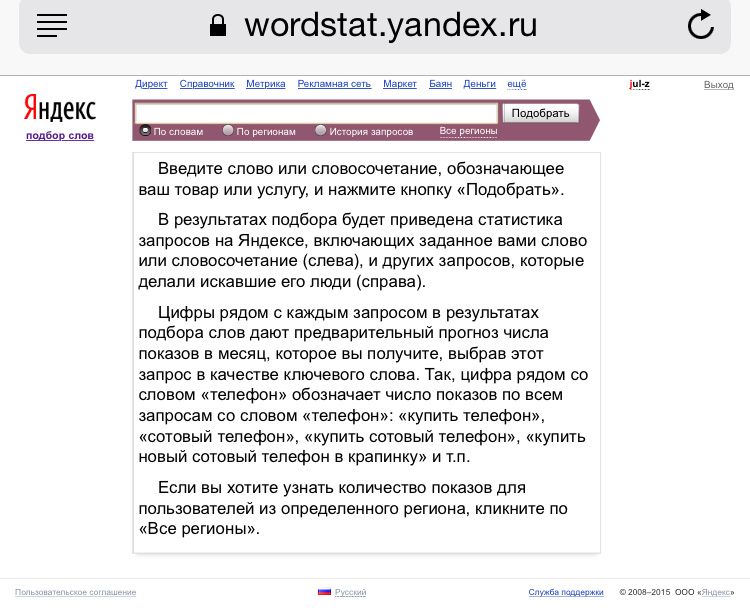
This is what Yandex.Wordstat initially looks like.
We enter the required word or phrase into the line, click “Select” and within a couple of seconds we get the result. Wordstat - very convenient service, because it selects keywords in different cases and numbers, and also knows how to break them down into individual words. Therefore, it is enough to enter a phrase in the nominative case into the line. For example, by typing “popular queries” we get both “search for popular queries” and “popular SEARCH queries”.

In the search results, the endings of words may be different, and the searched phrase may be broken up by other words.
The “All” tab is initially open at the top, which can be switched to “Mobile only”. From the name of the button it is clear that in the second case we will see requests, collected by Yandex exclusively from traffic from mobile devices (phones, smartphones, tablets, etc.).
Auxiliary characters to clarify your request
Like search engines, Wordstat allows you to use syntax to refine your query. The table below clearly demonstrates the main symbols and their meanings, where xxx and yyy are any words.
Sign minus (« — ") before any word means to remove from the resulting list all phrases where it is contained. For example, by entering “popular queries” into Wordstat -words“, let’s omit phrases like “popular query words”, “popular words in queries” and others.
Sign plus (« + ") before a word means its mandatory presence in issued queries. This applies to prepositions and conjunctions, since in normal mode Wordstat “eats” many functional parts of speech, that is, it completely ignores them. More precisely, the service DOES NOT notice short conjunctions and prepositions (“and”, “to”...), while longer ones are still worthy of its attention (“before”, “also”...). For example, if we enter the phrase “popular queries in Yandex” into a line, then in the list, among other queries, we find “popular search queries Yandex”, and “top popular Yandex queries”, and other phrases without the preposition “in”. And if we type in “popular queries +v Yandex", then we will get only what we were looking for, without unnecessary "garbage".
Sign quotes(«» ) allows you to see results only with those words that are written inside (quoted). Please note that their order and endings may vary.
Exclamation mark (« ! “) before a word means that in the output we will get the exact occurrence of the word (in the number and case we need).
Sorting by region
Wordstat also allows you to sort by region. To do this, find the “All regions” button on the right under the line and in the window that appears, put the necessary checkboxes. By the way, in the same window on the right you will find a very convenient option “ Quick selection" Using it, you can quickly (in one click) designate for word choice one of the four most common geographical options: Moscow and the region; St. Petersburg and region; Ukraine; Russia, CIS and Georgia.
How to move to low-frequency queries?
Below (after the received list) you will immediately see a transition to the next page. Unfortunately, you won’t be able to go to the very end of the service with one click, since you can only scroll through one page at a time. Opposite the highlighted queries, Wordstat shows their number and collects all the phrases, aka, that were searched at least 5 times over the last month. Attention: if you turn the pages too quickly, or if you spend a long time on the service, you may see captcha. If Yandex forces you to enter the alphanumeric code indicated in the picture, then it just wants to make sure that you are not a robot, but a living person.
In Wordstat you can only scroll forward one page. To go to the tenth page, you will have to click on the “Next” button nine times.
If, to further work with popular queries, you need to paste the resulting statistics into Excel, press Ctrl+C, highlighting all the necessary data in the browser with the mouse, and then in Excel, right-click and select “Paste as” => “Text without formatting”. This will make your table look nice and neat.
What to do with very popular queries?
When using Wordstat, there is one “but” that is relevant only for super popular queries: this service never shows data beyond the 40th page of received phrases. For example, if we enter the phrase “download a movie” into a line, we will receive a huge number of requests: almost five million! Obviously, in this case, we will not see the end of the search results on the fortieth page.

“Download movie” is a very popular request. Even SUPER popular.
But, again, there is a way out. If you need to “look” further, you can use one of the third-party solutions for Wordstat (this tool is called parser). There are quite a few of them, so we will name the most famous: Key Collector, YandexKeyParser, Yandex Wordstat Helper (« Helper » ) and Yandex Wordstat Assistant. We will write about how to use such tools, as well as exactly how to create a site structure using the most popular queries, in the following articles.
Having received the list of searched queries, on the right we see a column called “Queries similar to “xxx” (xxx is the phrase we entered). Wordstat automatically selects phrases that may also be interesting and useful to the user. The principle of their selection is as follows: the service shows us the words that people in Yandex searched for along with the query we typed. In other words, from Wordstat we can find out how people are trying to solve their problems (or satisfy their needs) on the Internet.
By clicking on one of the phrases, we will see that the selected query has moved to the line, that is, we immediately received a new result for the new query. We cannot say that this option will always be useful to everyone, since, for example, if we type the word “seals” into a line, we will see rather strange phrases in the column on the right. It’s unlikely that anyone would argue with the fact that “questions for classmates” and “guessing answers” have a rather indirect relation to cats. 🙂 But this is only at first glance, because people were looking for exactly these phrases, which means that this can be very important for statistics. So this feature can be very useful, for example, for expanding topic queries.
What else can you see in Wordstat?
Please note that under the line on the left there are 3 options for issuing Wordstat: "According to", "By region" And "Request History".The last function allows you to determine the seasonality of requests. There you can see graphs by month or week and use them to track trends over the past year. By default, the service is set to the “By Words” function, since it is considered the most popular. We will analyze it in detail now, and we will consider two other features of Wordstat a little later.
What do you need to remember about the Yandex Wordstat service?
- This tool is completely free;
- To use it, you must be registered in Yandex;
- Using Wordstat, you can select keywords for texts;
- The return of popular queries on many topics will be very different every month or depending on the season (for example, if you enter the query “news” or “where to go”, you will receive a different list all the time);
- Wordstat is not limited to the “By words” section.
Study audience requests and, and Yandex Wordstat will provide you help in this difficult matter. Good luck!
It is not possible without the correct selection of keywords. To start promoting your site in search engines, you need to develop a semantic core that will be represented by the keywords most suitable for your topic and the provision of services.
You also need to choose the words for the article you are going to write; this option is often found among people who write blogs. This is one of the first stages of starting website promotion, and only after the semantic core has been collected and done, you can start working with links (or use tricks and).
Keywords (key phrases)- this is the basis and without their correct selection you cannot achieve good results. There are many services and programs that can help you with this, but as a rule, most of them are paid. Specialists involved in promotion use paid programs, while those who are just starting out or dealing with small projects prefer to use free services:
- Yandex Wordstat;
- Google Adwords;
The services are completely free and free to use good tools. Since in RuNet it is necessary to promote both Yandex and Google, let's look at each of them.
Yandex Wordstat
To start using this tool you need to register your Yandex email. After registration, you can safely follow the link:
The tool is easy to use, as it has only one field in which you need to enter the query you are interested in. After entering the request, you need to select a region to get the most accurate data possible. For example, let's enter “ Search Engine Optimization ", region " Russia" Click select.
In the window that appears, you can see the keyword we entered and the words that were searched for with “Search Engine Optimization”. You can also immediately get the frequency (impressions per month) of a given word.
Using this method, you can select and look at the words you are interested in. If the project is not large, you can easily assemble a small semantic core manually or simply select keywords for an article.
Google Adwords
Before you start using the tools from Google, you need to get yourself an email gmail. After registration, follow the link below and follow all the recommendations.
As soon as you get to the Adwords tools page, you need to select “Tools” -> “Keyword Planner” in the top menu.

In the left menu there will be several items by which you can search for keywords. To get started you will need the first 2. The first point “ Find keyword and ad ideas” may be more suitable for contextual advertising, second “Get query statistics for a list of keywords or group them by ad groups.”

Let's try the second point. Enter a keyword in the field or load words from a file. You also need to select the region in which you are promoting. After entering all the words, click “Find out the number of requests.”

Now you can view keywords and find out their frequency.

If you need to select several options with this word, then go to the first point and perform all the above steps. On the “Keyword Options” tab, you can see all the proposed options from Adwords.

If we compare the work of the two tools Wordstat and Adwords, then my opinion is that Google provides more information for analysis, although the keyword selection service itself is more complex. Due to its complexity, it provides a bunch of opportunities with which you can easily assemble a good semantic core. But whatever one may say, it is necessary to use these two services in conjunction, since in Runet it is necessary to promote both in Yandex and Google.
Great article 7
Admin 5 comments
wordstat yandex ru how to use, how to work with wordstat, find out queries and the number of queries in wordstat yandex. We select the right words for promotion.
In this article we will analyze this tool in detail. Let's figure out what it is: treble, midrange, bass. How to use Wordstat correctly, choose the right words. Your advancement depends on the right choice of words.
Once upon a time I used it without understanding anything, it seemed like I was doing it right, the page went to the top of search engines, but there were no transitions. Not at all. I started to look into it, and it turns out that no one is asking what I wrote about). All because I was looking in the wrong direction, which means I did everything wrong).
So that you do not make the same mistakes, I wrote this article.
After reading this article, you will know exactly what words and their number are requested in search engine Yandex. Let's start analyzing this tool.
wordstat yandex ru how to use, how to find out the number of requests in Yandex?
wordstat yandex ru is the most popular tool among freelancers and web masters designed for selecting keywords.
Wordstat was invented not for website and blog owners, but for advertisers.
Those who use contextual advertising services are called “Yandex Direct.”
Who cares who it was invented for, we will adapt it to suit ourselves.
Wordstat can be used either manually or connected through special services and programs for collecting statistics. I know 3 programs for collecting statistics - Magadan, Slovoeb, Key Collector. These programs are very well suited for the mass collection of statistics and keys, as well as for compiling the semantic core of the site.
We will not delve into the operation of these programs; in this article we will only talk about correct manual checking in Yandex Wordstat.
Let me show you its application in more detail.
First of all, go to the wordstat yandex ru website itself using this link:
Wordstat Yandex
Now think about what you would like to write an article about?
We need to choose words and a title for our article that is interesting to people.
Some still manage to write articles on a website or blog that no one needs; they have a vague idea about this tool. These writers think that if they are interested, others will be too.
Get such ideas out of your head!
You should write for people, not for yourself.
For this we need wordstat yandex ru. We will check whether people need our note or not.
Maybe there is no need to write it.
Let's take a closer look now. How to use this thing).
Let's go.
How to use Wordstat Yandex
Let's look further.
Think about what you will write an article about.
I'll say it's interesting to write about “Victory Day.” The holiday is coming, people will be interested in this topic.
So I'm hitting it. 
Wow! See. What they searched for with this word - 536,000 impressions.
But 536,000 does not show for a specific word, but for all words and word forms that people typed into the Yandex search engine.
The stats are shown for a month, again, it’s not exactly what it will be, Yashka can’t know. This is approximately, or rather, shows us it for the past month, i.e. the number that people typed into the Yandex search engine over the past month.
There is another interesting nuance in wordstat yandex ru.
There are issues such as seasonal ones.
I have exactly the same one.
How do you know if yours is seasonal or not?
It's simple.
See below.

Click: history, I showed with an arrow where it is located.
Next is number 2. Shows how their schedule changed depending on the time of year.
You see what a difference there is in their quantity.
From March this topic begins to gain popularity; by the end of May the excitement subsides.
Further, this topic is no longer popular.
This verification option is especially good if you are selling seasonal goods online.
For example: “sunscreen cream” will be wildly popular by summer and vice versa.
In winter, no one needs it.
Sometimes people even create websites for seasonal demand.
For the most part, such sites quickly lose traffic and money, and then close.
Further.
See number 3.
Here wordstat shows which months were popular during the year.
You can track whether the demand for it is going up or down.
As an example.
Any phone model today is popular, the demand for it can reach more than one thousand per month, but after 5 years this request is not at all popular, it can reach 0.
Let's now look at the operator words wordstat.
He will give us more accurate and correct statistics.
I did not copy this material from Yasha.
Moreover, he will answer questions from his own service better than me.
See below the screenshot that I took from them.

Yasha explains in detail how to use his Wordstat here.
I only use “„ and “!” from this list.
By the way, these indicators change your stats very much!
Remember, at the beginning of the article I wrote that I made a lot of mistakes in writing articles?
Do you know why?
I didn't use "" and "!"
When using operators, statistics can change from 1000 to 0.
Can you imagine?
Let's now figure out how to use them.
We enclose my search phrase in quotation marks.
Look what happened.
See the picture from wordstat below. 
There are no longer 568 thousand of them, but only 12 thousand. Do you see the difference?
It happens that more than one thousand goes to 0.
What effect did the quotation marks have?
Let's figure out how to use quotes and what they indicate.
By putting a word, or several words, in quotation marks, you are saying that I am only interested in these 2 words.
Wordstat in this case shows without any other words or prepositions.
For example, in my case, these could be words such as: what year was this day in, what is d.p., what will happen on this day, etc.
Now let's look at "!". 
Do you see?
There are even fewer of them according to this phrase. Please note - this is in this request, the decrease in the number of searchers for this phrase is not significant, for others search phrases can reduce much more significantly.
The exclamation point should be used to accurately include the word or words you are interested in.
With an exclamation mark shows us the exact occurrence, i.e. "Victory Day."
How do you like the note? Did it help you figure it out or not?
Maybe I missed something, you can add it in the comments.
That's all.
Bye everyone!



