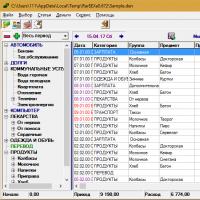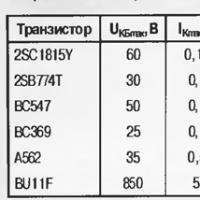Basic version user manual. Trade management
Basic versions are aimed at small companies, and knowledge is poorly represented. Sometimes copied documents are posted, but they provide few answers and, upon careful examination, raise more questions.
Perhaps this is due to the low cost, and therefore the profitability of the program, and there is no desire to engage in it. As a result, we get a manager who doesn’t understand why we need to pay so much more if we can supply a pirated version.
Main differences with PRO versions
- The basic version is several times different in cost. For example, the price of 2014: 1C: Enterprise Accounting 8 for 3,300 rubles, versus the PROF version for 13,000 rubles.
- The basic version comes with free support (PROF requires ITS) and even updates.
- It remains possible to expand the basic version to PROF with deductions of the amount that was paid for it; this cannot be done in the reverse order.
- Technical limitations of the basic version are one of the big disadvantages. The main thing is that only one user can work with information bases.
The last limitation makes you think, and if the number of users is not important for you, then when purchasing the 1C program, think about the opportunity to purchase basic version, this will allow you to save significantly. Problems need to be solved in order. When the need arises for several users to work simultaneously, then simply switch to PROF.
The exception is the Trade Management program ed. 11 Basic. The restrictions that are set in it can really complicate the overall work.
Differences in details
Programs from 1C include " technology platform" and an information base of different configurations. The platform itself has nothing to do with the configuration and is the same for both versions. The license for the basic version is tied to the configuration. If you install Accounting and Trade Management in the basic version, then different licenses will hang on the computer. In the case of full program, the license can be installed on any computer on the internal network. If the license is not found upon first launch, then software license, will offer to get 1C itself. Computer data and configuration are transferred to the 1C company and returned back with a key to log in to this computer.
A "PROF" license can run all databases, while a "Basic" license can run only one configuration.
You can create as many databases in the configuration as you need and place them where it is more convenient for you ( local disk, network) If you change your field of activity, you can delete the information base completely and create new ones. There is no need to re-license.
Basic Version Limitations
All restrictions are indicated in the documents and on the box, but we will reveal some in more detail.
1. Only one user can work with one infobase at a time.
This means that working with the database at the same time is impossible. You can create different rights for different employees, for example, salesperson, accountant, director. One works during the day, the second in the evening, the third at night.
2. Changing the configuration is not supported; you can only apply the standard configuration and install its updates.
In fact, the “configurator” itself is available, as in full version. There is no ability to change the configuration. In the database, you cannot change the “supplier object cannot be edited” option, and in the basic version, in the configurator menu you cannot work with configuration storage and delivery, but this is of no use to a small company. If you remove the basic configuration from supporting the full version, it will no longer be open in the basic version.
3. COM connection and Automation server are not supported.
This means that it will not be possible to launch 1C this way, but at the same time, from the basic 1C using a COM connection you can access other objects. Without external connection mode, you can start 1C by exchanging data through files.
4. RIB operation is not supported.
The configuration prohibits the exchange of entering new nodes into the “Full” plan. In another configuration, “Salaries and personnel management,” the same restrictions apply to the “By Organization” exchange plan.
Separately, let us clarify the configuration of Trade 11 basic.
- There is a complete lack of source modules.
- There are more functional limitations.
Let's draw a line under all the restrictions. If users will work in the program at different times or only one employee, then you can save on updates. If you need the full version, use the extension, because the money you have already paid will also be credited.
Implemented new option client application interface: Taxi. The Taxi interface includes a large number of changes, among which are:- The interface design has been changed: the font has been increased, the indents in the forms have been increased, the main colors and design of the form elements have been changed, and their size has been increased.
- Navigation throughout the application has been improved: orientation towards working with one window, the presence of special panels (history, favorites, etc.), transitions between open windows both forward and backward, etc.
- The options for customizing the main window have been expanded: the developer can specify the composition and location of panels that correspond to the application solution, and the user can rearrange these panels in a way that is convenient for him.
- You can use full-text search using the system form.
- The form navigation bar is located at the top of the form.
- The message box is located at the bottom of the form and is only shown when there are messages to display.
- The performance dashboard does not appear as a separate window, but rather as a separate pane in the main application window.
- In the History panel, entries are grouped by day, indicating the opening time. Also implemented is the ability to search and add to favorites.
- The Favorites panel allows you to search, rename, and pin very important items to the top of the list.
To force enable this interface (if it is allowed in the application solution), the key is implemented command line launching the iTaxi client application. You can also switch the interface using the client application settings dialog.
Implemented configuration properties:
- Interface Compatibility Mode- allows you to specify with which interface the application solution can be used.
- ClientApplication Interface- contains the composition and position of panels used in the client application by default.
- MainSearchForm- contains an indication of the search form that will be used for full-text search in the data. If the form is not specified, the system full-text search form is used.
Implemented new appearance calendar For calendar field controlled form properties have been implemented that allow you to manage new features: HeightInMonths, WidthInMonths, DisplayMonthsPanel, which are used only in the Taxi interface.
For object Client Application Settings property implemented OptionClientApplication Interface, which allows you to get the interface mode as well as the global context method CurrentClientApplicationInterfaceOption(). A global context method has been implemented that allows you to get the main font size of the client application: CurrentVariantMainFontClientApplication().
For object User Job Favorite Item the Important and View properties have been implemented.
The desktop in the Taxi interface has been renamed to home page(with associated commands renamed accordingly), the desktop command interface has been renamed to the main section command interface, and the Main section of the section panel is used to access the main section command interface.
In the Taxi interface:
- The All actions menu has been renamed to More.
- The default presentation of standard commands in forms, as well as the display of commands in the command panel or in the More menu have been changed;
- The display of groups of elements has changed.
The navigation link to the start page (desktop) of the application solution looks like e1cib/nav igationpoint/startpage. The home page (desktop) settings are saved in the settings with the HomeSt key Page/SettingsWindows(for the Taxi interface - HomePage/Taxi/SettingsWindows).
The managed form editor now has the ability to switch the preview window between the 8.2 interface and the Taxi interface.
01.07.2014
Limitations of basic versions of 1C:Enterprise 8 programs
Get access to the 1C:Fresh cloud for free for 30 days!All of the following is true for Basic versions of standard 1C:Enterprise software products and for most joint specialized industry solutions on the 1C platform, which include the basic version of the 1C:Enterprise platform in the delivery package, but Basic versions of specialized configurations may have additional restrictions imposed by the developer at the configuration level .
In the price list of software products of the 1C:Enterprise system you can find Basic versions, which are several times cheaper PROF versions of software products of the same name, for example:
- 1C: Management of a small company 8. Basic version
etc.
Do you understand everything?
Unfortunately, many untrained users who are faced with choosing the appropriate version of the 1C program for the first time cannot always understand and correctly assess from this information which of the limitations are important for them and how critical they are when making a decision to purchase software product.
Let's look at each of the points in more detail.
And let's start with the restrictions, in our opinion, the most important for the end user:
- Limited number of installations/activations of Basic versions of 1C:Enterprise programs
(only three activations: 1 main + 2 backup).
One of the most important differences between Basic versions of 1C is the limitation on the number of installations/reinstallations of the program. In basic versions of 1C programs, so-called electronic licensing of the product is used, with the program “linked” to a specific computer. Basic versions are supplied with a sealed envelope with a unique PIN code for obtaining an electronic license.
When you launch the program for the first time, you must activate it. The simplest and in a fast way is activation via the Internet, for this it is necessary to ensure the connection of the computer with the 1C licensing center.
When activating the program, you must enter the PIN code from the envelope.
After checking the PIN code, the licensing center server scans the configuration of your computer and generates an electronic key (license) to run the program on your computer, and “binds” it to the parameters of this system unit(the electronic key is “linked” to serial number motherboard, HDD, network card, Windows, RAM size, BIOS version, etc.), if you change any component of the computer configuration, the program stops working and requires re-activation.
Important! If the configuration is changed or the computer is replaced, re-activation for Basic versions is possible no more than two times!

This condition is an integral part of the license agreement and the user automatically accepts it when purchasing the software product (see the full text of the license agreement below). If it doesn't suit you, then choose another version.
More detailed instructions for installing and activating the basic version can be found.
Thus, if the program is expected to be reinstalled in the foreseeable future, then you should be prepared for the fact that it will stop working.
From the above, it also becomes clear that the Basic version is not suitable in cases where it is necessary to periodically transfer the program from computer to computer (for example, taking the program home from the office to work).
We recommend installing Basic versions of 1C on a laptop, because... laptops usually come with licensed Windows, they are rarely “upgraded” unless absolutely necessary, and if you need to work in another place, you can easily take the program with you along with your laptop.
- Basic versions do not support configuration changes.
The PROF versions of 1C:Enterprise programs include development tools that allow you to expand existing ones if necessary. functionality embedded in the system, create your own subsystems, business processes and accounting circuits to solve unique specific problems not implemented in standard configurations.
Those. PROF version allows the user to create new and edit the properties of existing metadata objects (for example, change the composition of details, the number of levels, etc. change the screen forms of documents, magazines and reference books); create additional documents, directories, journals, accounting registers in any necessary sections, change the business logic of the program, algorithms and behavior of system elements in the built-in language, and much more.
The basic versions do not have all these capabilities to change the standard configuration. - Basic versions do not support accounting for several companies in one information base.
In the PROF version, you can manage several businesses in one database. This makes it possible to use general directories of items, counterparties, storage locations, MOL, etc. which allows you to receive reports both separately for each legal entity of the group of companies, and consolidated reports for all legal entities.
In the basic version, you can also keep records of several organizations, but for this you will need to create a separate database for each organization, and the information in different databases will not be connected in any way. - In Basic versions, only one user can work with one infobase at a time.
The basic version does not work in network/multi-user mode. To be fair, it must be said that most PROF versions come with a license for only one computer, but for the PROF version it is possible to purchase additional client licenses for the required number of workstations and work over the network.
You cannot purchase additional client seats for the Basic version.
Even if you buy several Basic versions and install them on several computers, then networking it won't work out, because Only one user can work with one database at a time. - Basic versions do not support distributed infobases(RIB).
PROF versions have a module for managing distributed RIB information databases, which allows you to set up parallel work and exchange of information (in automatic or manual mode) between databases of identical 1C configurations installed in geographically remote departments (central office, remote accounting, branch, store, trading base , warehouse, sales representative and so on). When setting up an exchange, you can select documents according to various criteria: by legal entity, warehouse, etc.
There is no RIB in Basic versions. - Basic versions do not support 1C:Link service
The 1C:Link service allows you to organize secure remote access to the information bases of your 1C program via the Internet via encrypted communication channels. . - Basic versions do not support client-server operation.
For most users, the limitation is not critical. PROF versions of 1C programs can work in client-server mode under the control of the most common DBMS (Microsoft SQL Server, Linux PostgreSQL, IBM DB2, Oracle Database), but this is required when working large number users and/or with large amounts of information and it is very unlikely that this will be required by a user of the Basic version. - Basic versions do not support COM connection and Automation server.
If you don't know what it is and what it's for, then most likely you won't need it.
In a nutshell for general education - the OLE Automation mechanism is one of the tools for integrating 1C software products with other software systems(for example, uploading/downloading data from MS Outlook, Excel, etc.). - Basic versions do not support working with extensions.
The configuration expansion mechanism is a new mechanism for customizing standard 1C configurations, designed to modify an expandable configuration without changing this configuration (including without removing support). As a result, it remains easy to update a standard supported configuration. - Basic versions do not support the provision of Internet services.
The web services mechanism is a means of supporting service-oriented architecture, which allows you to use the 1C:Enterprise system as a set of services in distributed systems and integrate it with other systems. - The basic version does not require mandatory paid subscription to ITS to receive updates.
Registered users of Basic versions of 1C programs can get free access to the site technical support 1C https://releases.1c.ru/ for independent downloading of configuration and platform updates.
The Basic version package includes an envelope with a PIN code for registration on the 1C website.
In Basic versions you can only use a standard configuration.
This means that the Basic version does not work with archived copies of databases from the PROF version or other 1C programs, as well as with changed configurations.
Those. The basic version is not suitable for licensing a pirated version, as well as in many other cases where the use of existing information databases is intended, for example:
- several companies worked together in one office using the same 1C program PROF version, and then dispersed, taking an archived copy of the database with accumulated credentials,
- an external (“coming”) accountant or outsourcing company that provides accounting services.
Upgrade
For registered users of basic versions, there is the possibility of a preferential transition from Basic to PROF version of 1C:Enterprise, including the cost of the basic version (upgrade).
Thus, if necessary, the Basic version can be “upgraded” to the PRO version by paying only the difference in price +150 rubles.
For example, you purchased 1C: Accounting 8. Basic version. Its price list price is 4800 rubles.
After some time, the Basic version no longer suited you and you needed to exchange it for the PRO version.
The total cost of 1C: Accounting 8 PROF with a software license according to the price list is 13,000 rubles.
The cost of the additional payment will be 13,000 rubles. - 4800 rub. + 150 rub. = 8350 rub.
You can upgrade from the Basic version to PROF in our company, even if you purchased the Basic version from another organization. We can offer both electronic “boxless” deliveries and traditional boxes with books. The cost of electronic supplies corresponds to the boxed counterparts, but allows you to switch from the Basic version to the PROF almost instantly by downloading distribution kits and PIN codes for activation from the official 1C website. To expand the number of users, additional client licenses will be required, which are also available in both boxed and electronic versions.
| Name | Price, rub. |
|---|---|
| 1C: Accounting 8 PROF. Electronic delivery * | |
| 1C:Enterprise 8. Client license for 1 workstation. Electronic delivery * | |
| 1C:Enterprise 8. Client license for 5 workstations. Electronic delivery * | |
| 1C: Accounting 8 PROF | |
| 1C:Enterprise 8. Client license for 1 workstation | |
| 1C:Enterprise 8. Client license for 5 workstations |
* Electronic delivery options for software products and 1C client licenses are 100% licensed versions. After payment for electronic delivery to mailing address The user is sent a personalized license agreement on paper, confirming the right to use the purchased software product.
Within a few hours after payment, links for downloading the distribution kit and documentation in electronic form from the official 1C portal, registration number of the software product, PIN codes for activation, PIN code for registering the program on the technical support website for downloading program updates, instructions for license activation.
You can apply for an upgrade by writing a letter to the e-mail of the sales department of our company soft@site or by placing an order in our online store. Sales managers will contact you to clarify details.
The cost of basic versions of 1C programs does not include services: 1C-Reporting, 1C-Counteragent, 1SPARK Risks, 1C-Cloud Archive, 1C:Link, 1C-Lecture Hall, 1C-EDO, Information system ITS, Legal framework GARANT, etc.
Most of these services (with the exception of the 1C:Link service) can be connected to users of basic versions of 1C programs for an additional cost in accordance with current prices.
Connect "1C:Counterparty" to automatically fill in TIN details
Applications
Text of the license agreement 1C: Accounting 8. Basic version

File with PIN codes for obtaining a software license 1C: Accounting 8. Basic version. Electronic delivery.
Vladimir Ilyukov
- Do you have a small organization?
- Will one user use the program?
- Do you have simple payroll calculations?
In such circumstances, the most reasonable thing is to buy the 1C Enterprise Accounting program 8.3 Basic version .
Basic version price several times less than the price of the 1C Accounting 8 PROF program. At the same time, the subject functionality of the basic version of the 1C Accounting 3.0 program is no different from the subject functionality of the PROF version from the point of view of accounting and tax accounting and the ability to generate standard, specialized and regulated reports; they are absolutely identical. However, the basic version has a number of important technological limitations. Let's look at them.
And you need it
The price of the 1C Accounting 8 program. Basic version is only 4,800 rubles, and the price of the 1C Accounting 8 PROF program is 13,000 rubles. The costs don't stop there. Users of the basic version have the right not to subscribe to 1C ITS. But users of the PRO version are required to subscribe to at least 1C ITS TECHNO level. The cost of this subscription for a year is 12,528 rubles.
When purchasing 1C Accounting 8 PROF edition 3.0 instead of the basic version, the organization overpays many times over.
Of course, we, like any seller, are interested in selling something more expensive and more. At the same time, we want to be honest with you. Therefore, before buying the PRO version, familiarize yourself with the limitations of the 1C Accounting 8.3 Basic version program. It is likely that these restrictions are not relevant for you and it is enough for you to buy the basic version of the 1C Accounting 3.0 program.
Client 1C Licenses
A license is a way to protect software from its unauthorized copying or use. 1C programs use software and hardware protection. More detailed information about licenses is described in the article Buy an additional 1C client license.
Basic versions of programs on the 1C Enterprise 8.3 platform are equipped only with software licenses.
Moreover, one of them is the main one and two are spare. This means that if the main license is activated, the user has two spare ones. They should be used after a major change in the computer configuration or if it is necessary to install the program on another computer.
It is advisable to install basic versions on a laptop. They are rarely upgraded and can be easily transported to any location: office, home, business trip, etc.
Multi-user mode of operation
Several users can work simultaneously with the programs of the PROF and CORP versions: accountants, accountants, sales managers, etc.
Only one user can work with the basic version of the program on the 1C Enterprise 8.3 platform at the same time.
There is no prohibition on alternating work in the basic version. For example, one accountant works the first shift, and the other the second.
Multi-company accounting
The 1C Accounting programs of the PROF and KORP versions allow you to carry out accounting on behalf of several organizations and individual entrepreneurs in one information base. This is the so-called multi-company accounting.
Basic versions of programs on the 1C Enterprise 8.3 platform allow you to describe only one organization in one information base.
At the same time, the basic version does not prohibit creating an arbitrary number of information bases. In this case, records for each organization are kept in a separate information base.
Distributed information bases (RIB)
The need to work with RIB arises if an organization has geographically distributed units. For example, a central office, geographically remote accounting departments, shops, warehouses, etc.
Basic versions of programs on the 1C Enterprise 8.3 platform do not support working with RIB.
Changing the configuration or modifying the program
1C company produces so-called standard configurations. These are universal configurations. They can be used in any organization. They provide functionality that may be required in almost any organization or individual entrepreneur.
On the other hand, there are organizations that have specific characteristics. They are usually due to industry differences or accounting features in a particular organization. It is impossible to take into account all the variety of such features within a typical configuration. Because of this, the PROF and CORP versions of the programs provide the ability to change the configuration.
Basic versions of programs on the 1C Enterprise 8.3 platform do not allow changing their configuration.
Basic versions allow you to create external reports and processing. However, the possibilities for their creation are more limited than those of the PROF and KORP versions.
There is no obligation to subscribe to 1C ITS
Users of the PROF and KORP versions of the programs are required to enter into contracts for 1C ITS PROF level or TECHNO level. This gives them the right to legally update their programs and have them provided with information technology support by 1C partners.
Users of basic versions of programs on the 1C Enterprise 8.3 platform do not have to enter into an ITS agreement with a partner.
In accordance with licensing policy 1C provides updates to users of basic versions free of charge.
Service 1C Link
Service 1C Link provides remote access to an information base installed, for example, in the central office of an organization via the Internet. Access is provided via secure communication channels. No one except users can see this database on the Internet.
The 1C Link service is available in PROF and KORP versions of programs, but is not available in basic versions of programs on the 1C Enterprise 8.3 platform.
Specialized supplies of the basic version
The 1C Accounting 8 Basic version has two specialized deliveries: 1C Simplified 8 And 1C Entrepreneur 2015. Their difference from the basic version is that in the 1C Enterprise mode they already have special tax regimes configured.
If necessary, the user can independently change these settings. Therefore, if, for example, the supply of “1C Simplified 8” was purchased by mistake, and an organization or individual entrepreneur decided to apply the general tax regime, then there is no need to buy the program “1C Accounting 8. Basic version”.
Transition from the basic version to the PRO version (upgrade)
The owner of the basic version may eventually need to upgrade to the PRO version. This is usually due to an increase in the number of users of the program, the need to refine the program, etc. In this case, the professional version is provided at a discounted price.
At any time you can upgrade the basic version to the PRO version.
The cost of the upgrade is calculated as the difference between the price new version and the price of the basic version plus 150 rubles. For example, the price of the program “1C Accounting 8 PROF (USB)” is 16,200 rubles. The upgrade will cost 16,200 - 4,800 + 150 = 11,550 rubles.
If the above limitations do not bother you, then it is advisable to buy the basic program 1C Accounting B Basic version 3.0