What does it mean that suspicious activity has been detected on a page? We have detected suspicious activity and have temporarily frozen your page
Preface
"We have detected suspicious activity and have temporarily frozen your page to take it out of the hands of attackers. To unfreeze the page, we ask you to confirm that you are the owner of the page and change your password."
This terrible inscription was seen by many users of the social network vk.com. And everything would be fine if everything weren’t so sad. “What's wrong here? Regular account verification. This happened to me and everything was fine! “- you say. But no! It's not that simple. For many people, this inscription was caused by a virus. As a result, it replaces or redirects the user to another domain, but with the same graphic design of the original site. And so you, full of dissatisfaction, press the “Confirm” button or something similar, after which you are asked to enter your mobile phone number. “Hmm, okay. I'll try. After all, this is a proven site!” – some of you will think. And now you have entered the phone number. After a couple of seconds, your mobile phone I receive an SMS with approximately the following content: to confirm your account, send *** to such and such a short number. And this is where many people got caught!
Description of the problem and methods for identifying intruders.
As it turns out, this is how scammers act. First, remember the moment when you “Log out” your account. If this was not the case, but the requirement to confirm it exists, then check your host file. It is located in the system32 folder. But it’s easier to get to it by clicking: Start->Run->Type “%windir%\system32\drivers\etc\hosts”->Press “Enter”. You should see a window like this:

To open the host file, select the Notepad application. Now let's look carefully at the contents of this file. The normal and standard content of host should look like this:
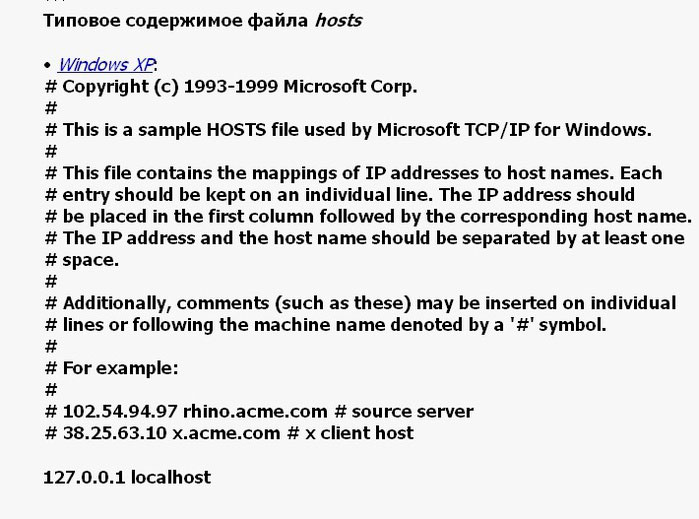
If so, then pay attention to the scroll bar on the right and bottom. They should be missing. If there are any, then scroll them to the maximum and observe the hitherto hidden redirection lines of the host file. It is here that you can determine which site will open in the browser when you select a particular resource. Thus, typing vk.com can redirect you to yandex.ru. You can do this yourself. Fraudsters redirect you to their websites, where the design is completely copied. And so you entered your phone number and received an SMS. Pay attention to the recipient's name. It must be vk.com! Other senders who ask to send a return SMS are definitely extortionists. In SMS from VKontakte you only receive a confirmation password, which you need to enter in the browser window in a special field.
Causes of infection and places of infection.
It is very easy to pick up a virus that modifies your host file. It’s enough to surf the Internet without an antivirus. But even with the latter, viruses can be picked up by installing unverified programs from unverified sites. It also happens that you are asked to allow the execution of a particular script, after which the computer also becomes infected. And less likely, but 100%, viruses are found on sites with pornographic content. Why there? Yes, because, unfortunately, a colossal number of users visit these resources every day. This is an ideal place to attack unprotected users.
Methods of treatment.
I. Check your computer with any good paid antivirus. There is no need to buy it at all. You can use trial version. Well, if you like this one, then you can buy a key to activate it.
You can try these: Kaspersky Anti-Virus 2013, Dr. Web, NOD32, etc.
II. Clear the contents of the host file and set it to its original entries. Once you have opened it, you can select the extra lines and delete them. It will still not be possible to save such a file. This operation will be blocked either by a virus or by Windows itself in the absence of administrator rights.
There is a program from Microsoft that allows you to bypass the prohibitions on changing the host and still do it. It's called Microsoft Fixit 50267.
Note
Pages can be blocked not only in vk.com, but also in any other services. You need to act in the same way. After removing the blocking factors, be sure to change the password for your account.
That's all! Thank you for your attention and see you again on the pages of the site site
Why was the VKontakte page blocked? For what? And for how long?
Your VKontakte page has been frozen. Why, for what? There is always a reason; without it, no one is blocked. It may be unexpected for you, because you didn’t do anything wrong. But the reason and duration of the blocking Always indicated on your page if you enter it through the full version of the site. For example, through a browser on a computer. But this is not visible through the VK application.
Logging into a page means not just opening it, but entering the login and password for the frozen page. This is the only way you can find out for how long and why it was blocked.
The reason may be given as follows: “This page has been frozen for sending such personal messages on your behalf...” or “Spammers used your page to massively join groups for the purpose of advertising and promoting these groups.” What does this mean? You didn't care about your safety on VKontakte. Evil people gained access to your password and acted on VKontakte on your behalf: sending spam or joining groups to increase the number of participants. There is no other way to stop this than to block you and force you to change your password.
If you yourself joined a group on a task for which you were promised something, or gave likes (for example, through VkTarget), or voluntarily participated in some other kind of cheating, it’s your own fault. This is prohibited and people are frozen for it. You could also be blocked for sending unwanted messages or advertising (someone complained about you). Of course, attackers who intercepted your password could have done this instead of you. Please note that next time the blocking period will increase or you will be blocked forever.
What to do if blocked?
The page itself will not unlock. What exactly needs to be done to restore access is written in the same place where you were informed about the blocking. The period for which you were blocked is also indicated there. If you can't see this on your phone, log in through full version VK:
How can I find out the reason and duration of blocking? If you don’t see them and think that they weren’t shown to you, log into the frozen page with your username and password through the full version of VK - then you’ll see.
Don't register new page to the same number! You will not be able to restore access to the one that was frozen (or it will be difficult).
If your page was not hacked, but simply frozen for violating the rules, log in to it with your username and password. Follow the instructions that the site will give you, and you will unfreeze the page.
What should I do if the page is hacked and blocked, I can’t log in?
If the page was hacked, then most likely the attackers changed the password and you can no longer log in. If you are using VK from a computer, you need to check your computer with an antivirus (if malware left, you will be hacked again) and restore access (that is, unblock).
How to unlock a page from your phone through the application?
You see a message on your phone "Your page is blocked" or "Error. Your account is blocked." In this case, we advise you not to try to do anything from your phone, but to sit down at a normal computer, laptop, or at least take a tablet (but open not the application, but the full version of the site), and unlock the page from it. See the link to the instructions above.

Also, in the future, it wouldn’t hurt to learn at least about basic safety measures. Anyone who follows them does not have similar problems: VKontakte Security.
If you have been hacked, you need to act quickly. Fraudsters may ask your friends to borrow money on your behalf. Here are instructions on what to do when you are hacked: What to do if your VKontakte page is hacked.
To log into Contact, we recommend that you always use the “Login” start page (VHOD.RU) - this will help you avoid ending up on fraudulent sites, and the login process itself will be easy and fast. Login has been helping people since 2010.
How do you know for sure that a page is blocked?

On the blocked page you see something like this:
We detected suspicious activity on Tanya’s page and temporarily frozen to snatch it from the hands of criminals. If you have the opportunity to contact Tanya, let her know that her page is safe, but needs to be unfrozen.
Or this:
The page was blocked based on user complaints. It may have been hacked.
If you read this carefully, you should understand that nothing happened to the page, it was not deleted. It’s just that all actions on it are suspended until the blocking period passes and the owner of the page restores access (that is, you).
Are you really blocked?
When the page is unblocked, will everything on it remain as it was?
Yes, everything on the page will remain as it was, nothing will disappear or change. But keep in mind that if a hacker was in charge of your page before it was blocked, he could have deleted or changed something. In any case, you will have to draw conclusions from what happened and no longer find yourself in a situation where your page has to be blocked.
If a hacker deleted your photos, you will have to restore them through the support service - How to recover a deleted VKontakte photo (read to the end).
Can people send me messages to a blocked page?
No, they can't. Until you unblock the page, people will only see "Page blocked" or "User deleted" and they won’t be able to send anything.
Is unlocking free?
Yes, unlocking and restoring access is always free. If you are offered to pay, send SMS, transfer money somewhere, etc., then you are 100% dealing with scammers. It just seems to you that they are from VKontakte. Not really. Read it from start to finish:
How can I find out who blocked my page?
Your page has been blocked (frozen) by the VKontakte administration. They themselves could have noticed that your page violates the rules, or one of the other users could have suggested this to them through the “Complain” function. This is for you no way to know. It’s better to read the rules for using the VK website and don’t violate them again.
For what period, how long is the page blocked?
For as long as needed. If your page was blocked, you were informed of the blocking period (if you don’t read well, that’s your problem). This period depends on the seriousness of the violation and whether this is the first violation or not. As you have already seen above, next time the blocking time will increase.
Is it possible to unblock a page ahead of schedule?
Unfortunately, unblock the page earlier specified period it is forbidden. No way.
What to do if the page is blocked forever?
Indeed, this also happens. You receive a message: “Unfortunately, we have detected abuse associated with your page and it has been permanently blocked.” More information about this is described here:
Where to complain about blocking of a VKontakte page?
There is no point in complaining and there is no point in it. By registering on the VKontakte website, you agreed with its rules (without this it is impossible to create a page). The rules clearly state that you are fully responsible for the safety of your username and password. Even if your page was blocked due to “hacking”, it is your fault - you were inattentive to security. If you don't understand how your password was stolen, a computer specialist can explain it to you. There is no use arguing with something you have already agreed to.
What to do if VKontakte still doesn’t log in?
Other instructions
The “Login” start page helps against blocking
To safely log into the VKontakte website and not get caught by scammers who lure people and steal passwords, always use the “Login” start page (address VHOD.RU). Put it on yourself home page and use it to log in every time.
What should you do if one day, instead of the usual view of your account page, you suddenly see a message like this: “We detected suspicious activity on the page and temporarily froze it in order to take it out of the hands of attackers”….
Covered in a freezing sweat, will you say to yourself: “Nightmare”? Nothing like that...
 The fact that VK has created a strict anti-spam control system is good in itself. It’s another bad thing when they ban you for no reason, because... innocent accounts suffer.
The fact that VK has created a strict anti-spam control system is good in itself. It’s another bad thing when they ban you for no reason, because... innocent accounts suffer.
Why does this happen
If you notice that the administration has blocked, in other words, “frozen” your account, then your page has “offended” something to it. Most likely, you were finally “hacked” and with your own hands they performed actions that were not permitted, from the admin’s point of view. Considering the fact that recently there have been a proliferation of, almost indecently, many services offering various services such as “Do you want to know the secrets of VKontakte”, “See who is watching your page” or “Find out how to get votes”, not It’s surprising that your page was “frozen”... Spam is an annoying, but terribly interesting thing that grabs respectable citizens, as they say, to the quick. Well, you don’t need to whisper about how to read other people’s SMS or track where your other half is...
What can you do to defrost?
First of all, you need to inform the VKontakte administration that spam was being sent from your page without any reason, about which you know nothing. You need to write a message to the support service in which you explain the “behavior” of your page and your non-involvement in it. Fill out the special form at http://vkontakte.ru/restore.php , in the hope that everything will be OK.

 It will be difficult for an attacker to use this service, because... You will be required to enter a lot of data about yourself, including a photo “embracing” the monitor, where the form you filled out can be seen on the screen. In addition, among all the information about yourself, you will need a scan of an identification document (in your case, this is a birth certificate). Without photos and declared scans, your application for “defrosting” will not even be considered!
It will be difficult for an attacker to use this service, because... You will be required to enter a lot of data about yourself, including a photo “embracing” the monitor, where the form you filled out can be seen on the screen. In addition, among all the information about yourself, you will need a scan of an identification document (in your case, this is a birth certificate). Without photos and declared scans, your application for “defrosting” will not even be considered!
In parallel with filling out the above form, you can try to change your password; perhaps you will be lucky and won’t have to wait the whole 3 months.
The cunning actions of ill-wishers are hidden behind the inventions of certain services and miracle programs that instantly “unfreeze” unfortunate pages. All this is complete nonsense and just another scam, nothing more! One can only envy the ingenuity of the attackers, because they ask to send response SMS to different voices: paid or supposedly free, which turns out to be actually paid... Money instantly disappears from your mobile account, albeit small, but the result is zero! It’s better not to use such “good” services, otherwise it won’t take long and you’ll end up in an “eternal” BAN...
What to do if nothing works out
If the page, after futile efforts, is still “frozen”, there is nothing left to do but be extremely patient and wait the allotted time until the specified date.
That's it!
Oh, I completely forgot, you can create a brand new page and hang out there for a while. The best part is that no one will recognize you =)
Despite the fact that VKontakte today is one of the most popular and frequently visited social networks, which has quite extensive functionality, even here negative aspects can occur, such as page freezing. But, fortunately, for every problem there is a solution. In this article we will look at everything related to freezing and how to unfreeze a VK page.
Quick navigation:
What is page freeze
Freezing a page can be considered a temporary suspension of the validity and functioning of an account. This process is controlled by the VKontakte security system in order to avoid the theft of information from other people's pages. The fact that your account is frozen is a message generated by the security service, which appears when you try to log into the page, and it looks like this: “we have detected suspicious activity and have temporarily frozen your page in order to take it out of the hands of attackers.” The security service also advises the following: “To unfreeze the VK page, we ask you to check your computer with a scanner, confirm that you are the owner of the page and change the password.” If, while trying to log into your account, you saw such messages, you can rest assured that the security service has taken every possible effort to keep your information inaccessible to strangers.
Reasons for blocking the VK page
The information security of the portal is always at the highest level. There are several reasons for blocking an account.
In order to avoid such problems, or to easily resolve them, it is worth considering the reasons for blocking in more detail and finding out what needs to be done if something went wrong and the VKontakte page was frozen.
- An account can be frozen if suspicious activity has been noticed on your page, that is, a mass invitation to friends (currently the limit is set at 20 people per day) or a one-time subscription to many groups.
- Blocking a page may also take effect in the event of spam mailing. That is, if from your page in a short period of time similar messages were sent to numerous users who decided to mark them as spam, or if you made too many similar marks to the posts of third-party users.
- VK page blocking may occur due to use additional programs for the site. It is important to understand that everything third party programs, not related to the VKontakte website are fraudulent, and as soon as the Administration notices such activity on your page, it will most likely be blocked for a while.

Quite often you can hear statements from social network users that they have frozen their VK page and how to unfreeze it. Such requests occur periodically, although there are no illegal or fraudulent actions on the part of the account owner. Why can situations like this happen? If you notice that your VKontakte account is often blocked, then most likely your page has been captured by attackers and is being used directly for their purposes. In such cases, it is recommended to check the sent messages; it is possible that spam is being sent on your behalf. The main thing that is recommended to do if you suspect fraud by hacking a page is to change your account password. Following the requirements of the security information service, you should create a complex password, which will consist of upper and lower case letters, signs, and numbers. It also needs to be changed periodically.
For this you can use special program, which can be found on the Internet. One of the frequently used programs is Next Plus.
Next Plus for a fictitious phone number
Download it for various devices you can here:
Installing the program on your computer will be somewhat difficult, but in the video you can still see how to do it.
This program is the creation of foreign developers, but despite this, our compatriots also use it with great pleasure and comfort. Its use requires the presence of a telephone number, which can also be obtained in this program, and for free. In addition, using the specified program You can register many profiles on social networks. So, after the page is allowed to unfreeze, you need to receive the code on your phone. At the same time, the security service warns that if you cannot use yours, you can specify a different number. This type of unlocking is suitable if you are concerned about the question of how to unfreeze a VK page ahead of time without a mobile phone.
You won’t be able to just take an American number and indicate it when defrosting VK. Your IP has Russian characteristics, so you should change it first. To do this, you need to download a browser extension under the brand name “Hola”, for the browser on your computer, add-on Hola you can download . It is free and does not include additional settings. After installation, you need to click on the plugin icon and select USA.
Further steps to unfreeze the page
After this, the VK account will be updated and, above the place where you entered the phone number, you will make sure that the selected country is the USA. Then you can proceed to use the Next Plus application. Once you launch it, a simple registration process will be required. You can specify absolutely any data, even a random set of letters.
Then you should go to the subsection where you will receive a new number. You need to do this in the upper right corner by clicking on the icon with three lines. Information about your profile will appear there, where a link to receive telephone number, click on it. After some time, a phone number will be generated in place of the link. Thus, all that remains is to copy the number and enter it on the VK page for defrosting.
On the phone will come simple message with code. It must be specified in order to unblock your account and log into your profile.
Then you can delete the application and disable the plugin so that in the future you can access VK from your main IP. This method of unfreezing a VK page without a phone is the most convenient and does not incur any financial costs.
Good day, dear friends! This article will describe how to unfreeze a VKontakte page. Yesterday, one person wrote to me on this social network and asked how to defrost a page ahead of time.
The most popular social network is VKontakte. This is what a large number of people use. Of course, the social network is very convenient to use, and it has many possibilities. However, sometimes some problems can arise with it.
In particular, the user at any time can find such an inscription as: “We detected suspicious activity on the page and temporarily froze it in order to take it out of the hands of attackers.”
What does it mean? It’s just that your page has been frozen, that is, blocked, and it needs to be unfrozen, that is, unblocked. I propose to figure out how this can be done. Everything is simple here, you shouldn't have any problems. Let's go?
Why is blocking happening?
I would like to understand that it is impossible to unfreeze the VKontakte page IMMEDIATELY. It will be defrosted exactly at the specified time. It is necessary to know the cause of freezing in order to be more vigilant in the future, and thereby prevent freezing.
If your page was frozen by the administration, then it is likely that you have done something wrong to them. This usually happens due to the fact that individual messages and comments are marked as spam, and more than once.
In addition, practice shows that it is best to add no more than 15 friends per day, otherwise this may also affect the freezing of the page.
How to unfreeze a VKontakte page before the specified time?
As I said earlier, it is impossible to unfreeze the page before the specified time. But, however, you can try to contact technical support. Yes, you need to fill out a form feedback and describe the problem, for example, that your page was accessed illegally, that is, it was deliberately hacked, and that you did not commit any illegal actions. It is likely that technical support will come to terms with the situation and mitigate the severity of the punishment.
When the time comes to unfreeze the page, you may be required to provide a lot of information, including scans of your passport. You must understand that this is done in order to identify the true owner, that is, it will not be possible to deceive the administration.
Unfreezing the VKontakte page
If your page was blocked for the first time, you can immediately unblock it without any problems. To do this, you only need your phone.
Let's assume that when you log in, you see a notification warning that your page has come under suspicious activity, which has resulted in a temporary freeze. In this case, you must enter the phone number to which the page is linked in the field and click “Get code.” You will receive a message with a confirmation code. In the window that opens, enter the received code.

- Replace yours Old Password to new and complex;
- Do not join or associate in any way with suspicious groups;
- Don't send spam;
- Update antivirus program;
- Check your computer for viruses;
- Do not log in to sites through social network"VKontakte";
- Don't download official programs for VKontakte.
Conclusion
This article discussed how to unfreeze a VKontakte page. As you can see, there is nothing complicated here, but it is best not to allow blocking, since at one point you may be blocked forever.
Friends, do not forget to ask your questions in the comments, just clearly describe the situation so that I can help. I wish all readers peace and goodness!



