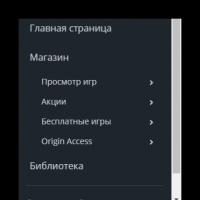HTC Mozart: the first WP7 smartphone in Russia. HTC Mozart: the first WP7 smartphone in Russia Various sensors perform various quantitative measurements and convert physical indicators into signals that the mobile device recognizes
In October 2010, HTC announced a number of phones based on the Windows Phone 7 operating system. However, only 11 months later one of them was able to reach the Russian market with updated software - “Mango”. This is where WP7 begins its journey across our wide open spaces.
I must say that the HTC Mozart smartphone itself cannot boast of anything original, except for the OS: a “gigahertz” processor, 8 GB of flash memory for data storage, an 8-megapixel camera with the ability to record HD video, a 3.7-inch display with standard resolution 480x800 pixels. However, the price of the new product is captivating, which should be about 13,000 rubles. From my point of view, this is a quite competitive price, considering that for this amount there is practically nothing similar (this applies to both the operating system and technical characteristics) in our market. We will not take into account “gray” devices.
Design, build quality, controls
Traditionally, HTC makes high-quality phones, using metal and plastic as the main materials when creating the body, which in “Mozart” is also made of a metal frame with gray plastic inserts in the form of triangles. A similar design can be seen in the example of HTC “Sensation”, but there are gray “triangles” of different shades. The assembly is perfect: there are no creaks, no play, the back cover of the battery compartment is held tightly. It’s pleasant to hold the smartphone in your hand not only thanks to the smooth curves of the ends of the phone, but also to the slight cooling sensation from the aluminum surface. If fingerprints remain, they are absolutely invisible. They appear on the screen, but are easily erased.


On the front panel, behind a metal decorative mesh, there is a speaker, next to it is an indicator of missed events, and below is a proximity indicator. The speaker has a reserve in volume, the interlocutor can be heard clearly, the timbre is very pleasant. Below the screen there are three touch keys: “back”, “Win” and “search”. They are convenient to use. When you long press “back”, a menu appears with all running applications.


On the right side there is a two-position camera activation button, on the left there is a microUSB connector without a plug and a volume rocker key. It seemed to me not very convenient due to the fact that it is located on the bend of the end. The 3.5 mm jack and the phone's on/off button are on the top end, and the microphone is on the bottom. On the back of the case there is a camera peephole, a xenon flash and a slot where the speakerphone is hidden.




To access the SIM card, you need to pull the bottom plastic insert, unclip the fastener and remove the battery.



Screen
The display diagonal is 3.7 inches, resolution 480x800 pixels, made using Super-LCD technology, displays up to 16 million shades of color, sensor type – capacitive with support for multi-touch (“multi-touch”) up to 4 simultaneous touches, screen coating – Gorilla Glass , i.e. It is not easy to cause any mechanical damage. There is an accelerometer. The brightness is very high, can be adjusted manually or with a light sensor. The display fades in the sun, but not critically.

The picture quality is good, viewing angles are large, and the brightness drops slightly when tilted. In terms of “black depth” it is much inferior to AMOLED and even more so SuperAMOLED, although the image does not lose its “liveliness”. In terms of clarity, it can be compared with HTC Desire S.
Comparison of screens HTC Mozart (left) (S-LCD), Nokia E7 (AMOLED), Samsung i9000 (right) (SuperAMOLED):










Camera
The device has a camera with an 8 megapixel sensor with automatic focusing and a xenon flash. On the one hand, the use of this type of backlight is advisable for obtaining better illumination of the object, on the other hand, it cannot be used as a flashlight. The maximum photo size that can be obtained is 3264x2448 pixels. The Mozart video is shot in HD720p resolution 1280x720 pixels at 24 frames per second.

The photos are of good quality: color rendition is natural, the white balance is not disturbed, and thanks to the shallow depth of field, the frames come out no worse than expensive point-and-shoot cameras. The maximum automatically set ISO value is from 100 to 1000. When shooting video, autofocus works, focusing speed is up to 2 seconds.
The camera is launched through the menu. You can focus either using touch focus (without selecting the focus point) or by half-pressing the mechanical key.

Like the entire interface of the WP7 shell, the camera interface looks minimalistic: at the bottom right are settings, a little higher is digital zoom, even higher is switching photo-video mode. In order to view the previous frame or video, you need to swipe your finger across the screen from left to right in landscape viewing mode.


 |
 |

Settings:
- Flash (forced on, off, automatic)
- Scenes (auto, portrait, landscape, sports, beach, backlight, candle light, macro)
- Effects (grayscale, negative, sepia, solarium)
- Resolution (640x480, 1280x960, 1600x1200, 2048x1536, 2592x1944, 3264x2448)
- Metering Mode (Center, Integrated, Spot)
- Flicker control (auto, 50Hz, 60Hz)
- Restore default settings
- Saving settings
You can get EXIF information from a photo file:

You can get technical parameters from the video file:
- Format: MP4
- Video codec: MPEG-4, 8382 Kbps
- Resolution: 1280 x 720, 24,000 fps
- Audio codec: AAC, 48.0 Kbps
- Channels: 2 channels (mono audio), 48.0 KHz
Photo album:
 |
 |
 |
 |
 |
 |
 |
 |
Examples of photos:
 |
 |
 |
 |
 |
 |
 |
 |
 |
 |
 |
 |
 |
 |
Autonomous operation
HTC Mozart uses a lithium-ion (Li-Ion) battery with a capacity of 1300 mAh. Model – BB96100. The manufacturer claims that the smartphone will work up to 430 hours in standby mode, and up to five and a half hours in talk mode.

Frankly speaking, I expected lower power consumption from the Windows Phone 7 operating system compared to Android. Unfortunately, the conclusions are as follows: the average battery life is less than a day. My scheme for using HTC Mozart was as follows: 15-20 minutes of calls a day, about 2 hours of listening to music, about an hour of watching videos, the same amount of camera use, three hours of working with the Wi-Fi network (Twitter, mail, installing applications) .
You can charge the device from USB in 1.5 hours or from the network in a little less time.
There is a “battery saver” option in your phone settings. It displays the charge level as a percentage, an estimate of the remaining time and the time since the last charge. If you enable the “save” option, then when a certain level of battery discharge is reached, some services will be disabled, for example, running applications in the background, data transfer over the 3G network.
Interestingly, the low battery indicator is not permanently displayed in the menu. To view this scale, you need to swipe your finger from top to bottom. By the way, an indicator of signal reception level, Wi-Fi or Bluetoth will also appear there.
Performance
HTC Mozart has a Snapdragon chipset and a Qualcomm QSD8250 processor. Its release took place back in 2008. It has ARMv7 architecture, a clock frequency of 1000 MHz, and a 65 nm process technology. HTC HD7, Dell Venue, HTC Trophy, Acer Stream and others are equipped with the same processor. RAM 576 MB, for data storage - flash memory 8 GB. There is no memory card slot.
After testing, I can safely say that in terms of performance it is not inferior to modern dual-core solutions on the Android OS: the interface works smoothly, applications launch instantly, the Web browser “flies”, and I have not observed any small slowdowns that are often characteristic of Android.
Below is a performance test using the Benchmark Free app:






Software platform
HTC Mozart runs on the Windows Phone 7 (7.5 Mango) operating system. I did not set myself the goal of a detailed description of all the changes in the new version; I hope that its most complete review will soon be on our website.
Perhaps the most important update was the appearance of multitasking operating system: you launch any application and, if you need to minimize it, press the “Win” button. To launch this program from the same place, hold down “back”. A list of running applications will appear on a blue background. Unfortunately, most programs do not yet support multitasking and are loaded again when launched again. But the music player, radio, calculator, messages, alarm clock, notebook and other standard applications start from the place where you finished working with them.


Lock screen
When you connect HTC Mozart to a PC, the system will automatically prompt you to install special software for data synchronization - “Zune”. Without it, the phone is not even detected as a USB-Flash. To transfer data from your phone to your computer and back, you need to synchronize. Photos and videos are saved in “My Documents” - “Images” - “From HTC 7 Mozart T8698 Player”.




Navigation
“Mozart” has a GPS module (gpsONE seventh generation). To work with navigation, the “Maps” application (Bing Maps) is provided. There are no settings, only location determination. The “cold” start time is about a minute, the “hot” start is up to 5 seconds.
 |
 |
 |
 |
Multimedia
Music
To start the player, you need to go to the menu and select “music + video”. The first menu will open in front of you: music, video, podcasts, radio.
The second menu contains thumbnails of the media content that you launched earlier. If you scroll further to the right, thumbnails of newly downloaded songs or videos will appear. By launching Music and scrolling from left to right, you can organize your music by artist, album, track, playlist, and genre. When playing a song, control buttons, a small album cover, the album name and the song name appear on the screen. You can control the player in the background (to do this, press the volume rocker key) or through the lock screen.

The player itself does not have an equalizer, but in the main menu there is an interesting item called “sound improvement”:
- No effects
- Dolby Mobile
- SRS improvement
- Equalizer (Bass Boost, Treble Boost, Vocal Boost, Blues, Classical, Country, Jazz, Latin, New Age, Piano, Pop, R&B, Rock)
 |
 |
 |
 |
 |
 |
 |
 |

The volume in the headphones is high, the sound quality is very good. By ear, the range of reproduced frequencies is from 60 Hz to 16 kHz. What's missing in my opinion is a little deeper lows and transparency in the highs. But in any case, I have not yet heard better sound on mobile phones, except that it can be partially compared with Symbian phones.
Supported music formats: .m4a, .m4b, .mp3, .wma (Windows Media Audio 9).
Video
As always, the screen scrolls from left to right: all videos, TV, music, movies, personal. The display shows only those video files that the phone recognizes. By the way, by synchronizing a WP7 smartphone with the Zune, the application understands which file format will be “read” and which will not. Therefore, if HTC Mozart does not understand MKV, you cannot download it.
The interface is very simple: player control and a button to expand the video to full screen. The video player supports 3gp, .3g2, .mp4, .m4v, .mbr, .wmv (Windows Media Video 9 and VC-1), as well as AVI. The maximum resolution is up to 720p and bitrate up to 10,000 Kbps. Videos start instantly and scroll without delay. In short, there were no problems.
Video uses the same audio effects as music.

 |
 |
Radio
Stereo FM radio operating in the range 85 – 108 MHz. Interface: radio frequency scale, current radio station frequency, play/pause and favorite radio channels. The volume is slightly lower than in the player, the sound is of good quality, and the stereo bass is not very pronounced.
Without headphones connected, which act as an antenna, the radio does not work.
There are both English and Russian keyboard layouts for text input. At the first glance at its appearance, I thought that typing would be completely inconvenient: thin, elongated buttons of a small size. But in practice it turned out to be quite comfortable. There were minimal accidental clicks, for example, on my Galaxy i9000 I often miss. To switch the layout, click on ENG/RUS. The keyboard can take both portrait and landscape views.
 |
 |




The only criticism: the font is very small for a 3.7-inch display, and the text doesn’t fit enough (about two or three words on each line - 8 in total).
Contacts and calls
By default, contacts are located on the main screen as a hub. Honestly, I don’t envy those who added a Facebook account and others, because your contacts will be a mess. However, in the settings they are filtered out.
 |
 |
 |
 |

When you select one of the contacts, its avatar and phone number will appear, and the call log will appear on the adjacent screen. Implemented really conveniently. When making a call, an avatar, an icon for activating the speakerphone, muting the microphone, holding a call, and starting the dialer are displayed.

To create a new contact or group, you must click on “+”. The following information is entered for each subscriber: avatar, name, phone number, mail, ringtone and additional information (address, website, birthday, note, etc.)
“Event log” is located in the “phone” menu.
 |
 |
 |
 |
 |
 |
 |
 |

Applications
To use Windows Marketplace, you must sign up for Windows Live. This can be done easily using either a telephone or a desktop computer. In general, everything is the same as in the case of registration in the Android Market. After the entire procedure, the application store will be available to you. It is divided into “programs” and “games”. Downloading content is very similar to the implementation in iOS, where the application shortcut is moved directly to the menu and you see the installation progress. To remove a program, you need to long press on it and select “delete”. Fast and easy.
 |
 |
 |
 |

Below I will list the applications that were installed in this sample.
Battery capacity: 1300 mAh Battery type: Li-Ion Talk time: 6.8 h Standby time: 435 hGeneral characteristics
Type: smartphone Weight: 130 g Case material: aluminum Operating system: MS Windows Phone 7.5 Case type: classic Number of SIM cards: 1 Dimensions (WxHxT): 60x119x12 mm SIM card type: regularScreen
Screen type: color Super LCD, touch Touch screen type: multi-touch, capacitive Diagonal: 3.7 inches. Image size: 800x480 Pixels per inch (PPI): 252 Automatic screen rotation: yesMultimedia capabilities
Camera: 8 million pixels, xenon flash Camera functions: autofocus Video recording: yes (MP4) Max. video resolution: 1280x720 Audio: MP3, AAC, WMA, FM radio Headphone jack: 3.5 mm Recognition: faceConnection
Interfaces: Wi-Fi, Bluetooth 2.1, USB Standard: GSM 900/1800/1900, 3G Satellite navigation: GPSMemory and processor
Processor: Qualcomm QSD8250, 1000 MHz Number of processor cores: 1 Volume of internal memory: 8 GB Volume of RAM: 576 MB Video processor: Adreno 200 Memory card slot: noneOther functions
Controls: voice dialing, voice control Sensors: light, proximity, compass Flight mode: yes A2DP profile: yes Battery capacity: 1300 mAh Battery type: Li-Ion Talk time: 6.8 h Standby time: 435 hGeneral characteristics
Type: smartphone Weight: 130 g Case material: aluminum Operating system: MS Windows Phone 7.5 Case type: classic Number of SIM cards: 1 Dimensions (WxHxT): 60x119x12 mm SIM card type: regularScreen
Screen type: color Super LCD, touch Touch screen type: multi-touch, capacitive Diagonal: 3.7 inches. Image size: 800x480 Pixels per inch (PPI): 252 Automatic screen rotation: yesMultimedia capabilities
Camera: 8 million pixels, xenon flash Camera functions: autofocus Video recording: yes (MP4) Max. video resolution: 1280x720 Audio: MP3, AAC, WMA, FM radio Headphone jack: 3.5 mm Recognition: faceConnection
Interfaces: Wi-Fi, Bluetooth 2.1, USB Standard: GSM 900/1800/1900, 3G Satellite navigation: GPSMemory and processor
Processor: Qualcomm QSD8250, 1000 MHz Number of processor cores: 1 Volume of internal memory: 8 GB Volume of RAM: 576 MB Video processor: Adreno 200 Memory card slot: noneOther functions
Controls: voice dialing, voice control Sensors: light, proximity, compass Flight mode: yes A2DP profile: yesCompany HTC announced this smartphone in October 2010. It was one of the first smartphones on the operating system Windows Phone 7. True, it became relevant for our market only with the release of the Windows Phone Mango update, since only then did the Russian language appear in it, which significantly simplified the use of the device in our area.
It is worth noting that the smartphone itself HTC Mozart Quite average in terms of characteristics. It is equipped with a processor with a frequency of 1 GHz, 8 GB of flash memory for data storage, an 8-megapixel camera with the ability to record HD video, a 3.7-inch display with a fairly standard resolution of 480x800 pixels and other functions that have already become standard for. Let's take a closer look...
Main characteristics of HTC Mozart T8698 GSM:
Class: smartphone.
Form factor: monoblock.
Case materials: metal, plastic inserts, Gorilla Glass screen coating.
Operating system: Windows Mobile 7(7.5 Mango).
Network: GSM/EDGE 850/900/1800/1900 MHz, UMTS/HSDPA 900/2100.
Processor: single-core, 1 GHz, Qualcomm QSD8250.
RAM: 576 MB.
Data storage memory: 8 GB.
Interfaces: Wi-Fi (b / g / n), Bluetooth 3.0 (A2DP), microUSB connector (USB 2.0) for charging / synchronization, 3.5 mm for headset.
Capacitive screen, Super LCD 3.7" with a resolution of 480×800 pixels (WVGA).
Camera: 8 MP with autofocus, video recorded in 720p, xenon flash.
Navigation: GPS (support A-GPS).
Additionally: accelerometer, proximity sensor, FM radio.
Battery: removable, lithium-ion (Li-Ion) with a capacity of 1300 mAh.
Dimensions: 119 x 60.2 x 11.9 mm.
Weight: 130 grams.
Equipment
— Phone HTC 7 Mozart
— Battery
— Charger
— Stereo headset
— USB cable
- User guide
— CD with software (optional for some countries)
Design, build quality, controls
IN HTC Mozart smartphone The main materials are metal and plastic, which is very pleasing, since today there are not many devices that use so much metal in the body structure. The frame of the device is made of metal; a similar design was used in other devices. The device lies solidly in the hand, the assembly is excellent, nothing creaks or plays. The back cover covering the battery is held tightly. The coolness from the metal part of the rear panel also adds a pleasant feeling. Also, the device itself is not easily soiled, the glass can be easily wiped even by hand. In general, to me, the design of the smartphone stands out among its competitors for the better.
On the front panel there is, of course, the display itself, and above it there is a speaker along a metal mesh. An indicator of missed events is located nearby, and a little lower is a proximity indicator. Below the screen there are three standard touch keys for this OS: “back”, “Win” and “search”. They are quite convenient to use. When you press the back button for a long time, a menu appears with all running programs.
On the right side of the smartphone there is a two-position camera activation button (a rarity for today Android, and for Windows Phone - the rule), on the left there is a microUSB connector and, of course, a volume rocker key.
The 3.5" audio jack and the phone's on/off button are located on the top end, and the microphone is on the bottom.
On the back of the case there is a camera eye, a xenon flash (which is also rare for modern devices) and a hole for the speakerphone.
Comparison of design and dimensions with other models
comparison of the design and dimensions of HTC Mozart and SonyEricsson Xperia X10 smartphones
comparison of the design and dimensions of smartphones HTC Mozart, SonyEricsson Xperia X10 and Samsung Galaxy Ace
I would like to note that in order to remove the SIM card you need to pull the bottom plastic insert, unclip the fasteners and get the battery.
Display
The smartphone is equipped with a 3.7-inch diagonal display with a resolution of 480x800 pixels. It is made using Super-LCD technology and displays up to 16 million shades of colors. Sensor type - capacitive, supports multi-touch (multi-touch), the display is covered with protective glass Gorilla Glass, protecting it from scratches (of course you can scratch it, but you have to try: J).
There is, of course, an accelerometer and a light sensor. The screen has high brightness, which can be adjusted either manually or with a light sensor. Although the display fades in the sun, you can read information from it.
It is worth noting that the brightness drops slightly when tilted, but in general the viewing angles of the display are great. The quality and brightness of the picture is significantly higher than in the Sony Ericsson X10.
Energy saving
HTC Mozart is equipped with a lithium-ion (Li-Ion) battery with a capacity of 1300 mAh. Model - BB96100. According to the manufacturer, the device operates in standby mode for up to 430 hours and talk time - up to five and a half hours.
In real life, the figures are somewhat lower. Under heavy load, the operating time of the device will be a day. But if you want, you can spend 3:00 listening to music, talking for half an hour, working on the Internet for two or three hours and playing games for up to an hour.
You can charge the device either from USB (1.5 hours) or from the network (about 1 hour).
It was strange for me that the low battery indicator is constantly displayed in the menu. In order to find out the real charge, you need to swipe your finger from top to bottom - this is not Android. 🙂
Camera
The device has a good 8 megapixel camera with automatic focusing and xenon flash. This type of flash has the advantage that pictures in the dark will look better than using an LED flash. The disadvantage of this type of flash is that it can be used as a flashlight.
The maximum photo size is 3264x2448 pixels. Video The smartphone shoots in resolution - HD720p 1280x720 pixels at 24 frames per second.
Photos with HTC Mozart they turn out to be of quite high quality. This camera is enough for you to take everyday photos. It’s bad that you won’t be able to shoot video in the dark - this is through the use of a flash type that cannot work continuously. When shooting video, autofocus works, focusing speed is up to 2 seconds. The video is of fairly normal quality.
You can launch the camera either from the dedicated camera button or from the phone menu.
Performance
HTC Mozart built on a Snapdragon chip, processor - Qualcomm QSD8250. It has ARMv7 architecture, a clock frequency of 1000 MHz, and a 65 nm process technology. Many other smartphones running Windows Phone 7 are equipped with the same processor. The device has 576 MB of RAM and 8 GB of flash memory for data storage (we had a copy for the Orange operator, which has 16 GB memory). There is no slot for a memory card, but it is possible to increase the amount of memory at home, because the phone has a built-in regular memory card, the user simply does not have access to it - the phone needs to be disassembled.

According to personal feelings, the device works quickly, at a level that uses more powerful processors. We did not notice any slowdowns when working with the smartphone.
Interfaces
The device supports GSM (850/900/1800/1900) and UMTS (900/2100) networks, and also supports EDGE (class 32) and HSDPA (up to 7.2 Mbit) data transfer standards.
The device also supports:
Wi-Fi 802.11 b/g/n;
Bluetooth version 2.1 with A2DP (AVRCP, HFP, HSP, PBAP)
MicroUSB 2.0.
It is worth noting that when you connect HTC Mozart to a PC, the system will automatically prompt you to install special software for data synchronization - “Zune”. Without this program, the smartphone is not even detected as a USB-Flash. To transfer data from your phone to your computer and back, you need to synchronize. Photos and videos are saved in the folder “My Documents” - “Image” - “From HTC 7 Mozart T8698 Player”.
Navigation
HTC Mozart is equipped with a GPS module (7th generation gpsONE). To work with navigation, the “Maps” application (Bing Maps) is provided. The “cold” start time is about a minute, the “hot” start is up to 5 seconds.
 Multimedia
Multimedia
Music
The music player is located in the “music + video” section. In it you can already go to the following sections: music, video, podcasts, radio.
The second menu contains thumbnails of the media content that you launched. If you scroll further to the right, thumbnails of newly downloaded songs and videos are displayed. By launching Music and scrolling from left to right, you can organize your music by artist, album, track, playlist, and genre. When playing a song, control buttons, a small album cover, the album name and the song name appear on the screen. You can control the player in the background (to do this, press the volume rocker key) or through the lock screen.
The volume in the headphones is plenty, and the sound quality itself is at a high level, better than in Android devices or somewhere on the same level. The player supports the following music formats: M4a, M4b, Mp3, Wma (Windows Media Audio 9).
Video
This section displays only those video file formats that are recognized. When synchronizing a WP7 smartphone with Zune, the application understands which format will be “read” and which will not.
The interface is very simple: player control and a button to expand the video to full screen. The video player supports 3gp, .3 g2,. Mp4,. M4v,. Mbr. Wmv (Windows Media Video 9 and VC-1), as well as AVI. The maximum resolution is up to 720p and bitrate up to 10,000 Kbps. Videos start instantly and scroll without delay. We didn't have any problems working with video.
Radio
The radio operates in the range 85 - 108 MHz. The volume is slightly lower than in the player, but the sound is of fairly good quality. The radio only works with connected headphones. It is possible to play the radio through a loudspeaker.
Photo gallery
The photo gallery is organized intelligently. Everything is intuitive and clear.
Software platform
HTC Mozart runs an operating system Windows Phone 7.5 Mango.
What can you note when working with this OS? First of all, it should be noted that the smartphone turns on quite quickly. I'm glad that the update includes multitasking. It works as follows: to minimize a running program, you need to press the “Win” key, and to open the add-on, you need to hold down the “Back” key again. It is worth noting that not all data sets yet support many tasks.
Unfortunately, there is no interface in Ukrainian; there is only a Russian interface. The Russian menu interface is translated with high quality, I am glad that it is possible to enter information in Ukrainian.
Windows Phone Mango now integrates built-in accounts with Facebook, Google and Windows Live, Linkedin and Twitter. After you activate your Twitter account, its hub will begin to appear on the main screen. You can read and respond to tweets in the “contacts” section. There is a “Battery Saver” function, where you can set certain parameters for saving battery power.
Competitors
The Windows Phone 7 platform is not yet as widely represented in the world as Android. There are almost no real competitors to HTC Mozart on the Windows Phone OS yet, so for now we will only consider solutions based on other OSes that are similar in price, mainly based on the Android OS.
Sony Ericsson Xperia RAY
If the operating system is not important to you, then one of the best alternatives to the HTC Mozart smartphone is the Sony Ericsson Xperia Ray. It is more compact, lighter, prettier (although this is subjective). The camera in it is also quite good, and the screen has a similar resolution, but at the same time a smaller diagonal.
In terms of battery life, HTC Mozart and Sony Ericsson Xperia Ray are almost equal, but the operating system interface in the latter is slower, this is obvious.
LG Optimus Black
Another Android competitor to HTC Mozart was released by LG. It came out much earlier than Mozart reached our region, and it costs about the same money.
LG Optimus Black has a larger and better screen, a different (albeit comparable in performance) hardware platform. But at the same time, the camera is worse and the design is not so nice.
Nokia N8
For those who are still comfortable with Symbian in general (and Symbian^3 in particular) there is the Nokia N8. This device features an all-metal body, a good screen, and an excellent built-in camera.
However, subjectively, it loses to HTC Mozart in terms of beauty and user-friendliness of the interface. In my opinion, buying HTC Mozart will be more promising. So it’s worth taking a closer look if you are interested in buying a smartphone for a long time - two or three years.
Conclusion
While using the smartphone, there were no problems with communication. The call itself is loud and can be clearly heard under various external noise conditions. The vibration alert is average in strength. I'm pleased with the good sound quality through the headphones. A good 8 MP camera and xenon lens make it also a camera phone.
On my own HTC Mozart evoked positive feelings, it pleases with its high-quality assembly, high-quality materials of the case, its solidity and pleasant design. In terms of hardware, Mozart belongs to the middle class devices.
Regarding the operating system, it should be noted that with the release Windows Phone Mango the situation has improved significantly, with more than 500 innovations introduced. In the Windows Phone OS itself, the speed and smoothness of the interface. The disadvantages include the lag in the development of this OS from its main competitors - iOS and Android. And of course, the set of programs is much more modest.
Information about the make, model, and alternative names of the specific device, if available.
Design
Information about the dimensions and weight of the device, presented in different units of measurement. Materials used, colors offered, certificates.
| Width Width information - refers to the horizontal side of the device in its standard orientation during use. | 60.2 mm (millimeters) 6.02 cm (centimeters) 0.2 ft (feet) 2.37 in (inches) |
| Height Height information - refers to the vertical side of the device in its standard orientation during use. | 119 mm (millimeters) 11.9 cm (centimeters) 0.39 ft (feet) 4.69 in (inches) |
| Thickness Information about the thickness of the device in different units of measurement. | 11.9 mm (millimeters) 1.19 cm (centimeters) 0.04 ft (feet) 0.47 in (inches) |
| Weight Information about the weight of the device in different units of measurement. | 130 g (grams) 0.29 lbs 4.59 oz (ounces) |
| Volume The approximate volume of the device, calculated based on the dimensions provided by the manufacturer. Refers to devices with the shape of a rectangular parallelepiped. | 85.25 cm³ (cubic centimeters) 5.18 in³ (cubic inches) |
SIM card
The SIM card is used in mobile devices to store data that certifies the authenticity of mobile service subscribers.
Mobile networks
A mobile network is a radio system that allows multiple mobile devices to communicate with each other.
Mobile communication technologies and data transfer speeds
Communication between devices on mobile networks is carried out using technologies that provide different data transfer rates.
Operating system
An operating system is a system software that manages and coordinates the operation of hardware components in a device.
SoC (System on Chip)
A system on a chip (SoC) includes all the most important hardware components of a mobile device on one chip.
| SoC (System on Chip) A system on a chip (SoC) integrates various hardware components, such as a processor, graphics processor, memory, peripherals, interfaces, etc., as well as the software necessary for their operation. | Qualcomm Snapdragon S1 QSD8250 |
| Technological process Information about the technological process by which the chip is manufactured. Nanometers measure half the distance between elements in the processor. | 65 nm (nanometers) |
| Processor (CPU) The primary function of a mobile device's processor (CPU) is to interpret and execute instructions contained in software applications. | Scorpion |
| Processor size The size (in bits) of a processor is determined by the size (in bits) of the registers, address buses, and data buses. 64-bit processors have higher performance compared to 32-bit processors, which in turn are more powerful than 16-bit processors. | 32 bit |
| Instruction Set Architecture Instructions are commands with which the software sets/controls the operation of the processor. Information about the instruction set (ISA) that the processor can execute. | ARMv7 |
| Level 1 cache (L1) Cache memory is used by the processor to reduce access time to more frequently used data and instructions. L1 (level 1) cache is small in size and works much faster than both system memory and other cache levels. If the processor does not find the requested data in L1, it continues to look for it in the L2 cache. On some processors, this search is performed simultaneously in L1 and L2. | 32 kB + 32 kB (kilobytes) |
| Level 2 cache (L2) L2 (level 2) cache is slower than L1 cache, but in return it has a higher capacity, allowing it to cache more data. It, like L1, is much faster than system memory (RAM). If the processor does not find the requested data in L2, it continues to look for it in the L3 cache (if available) or in RAM memory. | 256 kB (kilobytes) 0.25 MB (megabytes) |
| Number of processor cores The processor core executes software instructions. There are processors with one, two or more cores. Having more cores increases performance by allowing multiple instructions to be executed in parallel. | 1 |
| CPU clock speed The clock speed of a processor describes its speed in terms of cycles per second. It is measured in megahertz (MHz) or gigahertz (GHz). | 1000 MHz (megahertz) |
| Graphics Processing Unit (GPU) The Graphics Processing Unit (GPU) handles calculations for various 2D/3D graphics applications. In mobile devices, it is most often used by games, consumer interfaces, video applications, etc. | Qualcomm Adreno 200 |
| Amount of random access memory (RAM) Random access memory (RAM) is used by the operating system and all installed applications. Data stored in RAM is lost after the device is turned off or restarted. | 576 MB (megabytes) |
| ROM memory capacity ROM memory is read-only. In some mobile devices, this is the internal memory that contains the operating system. Data in ROM memory is retained even after the device is turned off. | 512 MB (megabytes) 524288 kB (kilobytes) |
Built-in memory
Each mobile device has built-in (non-removable) memory with a fixed capacity.
Screen
The screen of a mobile device is characterized by its technology, resolution, pixel density, diagonal length, color depth, etc.
| Type/technology One of the main characteristics of the screen is the technology by which it is made and on which the quality of the information image directly depends. | Super LCD |
| Diagonal For mobile devices, screen size is expressed by the length of its diagonal, measured in inches. | 3.7 in (inches) 93.98 mm (millimeters) 9.4 cm (centimeters) |
| Width Approximate screen width | 1.9 in (inches) 48.35 mm (millimeters) 4.84 cm (centimeters) |
| Height Approximate screen height | 3.17 in (inches) 80.59 mm (millimeters) 8.06 cm (centimeters) |
| Aspect Ratio The ratio of the dimensions of the long side of the screen to its short side | 1.667:1 5:3 |
| Permission Screen resolution shows the number of pixels vertically and horizontally on the screen. Higher resolution means clearer image detail. | 480 x 800 pixels |
| Pixel Density Information about the number of pixels per centimeter or inch of the screen. Higher density allows information to be displayed on the screen with clearer detail. | 252 ppi (pixels per inch) 99 ppcm (pixels per centimeter) |
| Color depth Screen color depth reflects the total number of bits used for color components in one pixel. Information about the maximum number of colors the screen can display. | 24 bit 16777216 flowers |
| Screen area Approximate percentage of screen area occupied by the screen on the front of the device. | 54.57% (percentage) |
| Other characteristics Information about other screen features and characteristics. | Capacitive Multi-touch Scratch resistance |
| Corning Gorilla Glass |
Sensors
Different sensors perform different quantitative measurements and convert physical indicators into signals that a mobile device can recognize.
Rear camera
The main camera of a mobile device is usually located on its back panel and may be combined with one or more secondary cameras.
| Flash type The rear (rear) cameras of mobile devices mainly use LED flashes. They can be configured with one, two or more light sources and vary in shape. | Xenon |
| Image Resolution One of the main characteristics of cameras is resolution. It represents the number of horizontal and vertical pixels in an image. For convenience, smartphone manufacturers often list resolution in megapixels, indicating the approximate number of pixels in millions. | 3264 x 2448 pixels 7.99 MP (megapixels) |
| Video resolution Information about the maximum video resolution that the camera can record. | 1280 x 720 pixels 0.92 MP (megapixels) |
Audio
Information about the type of speakers and audio technologies supported by the device.
Radio
The radio of the mobile device is a built-in FM receiver.
Location determination
Information about the navigation and location technologies supported by your device.
WiFi
Wi-Fi is a technology that provides wireless communication for transmitting data over close distances between various devices.
Bluetooth
Bluetooth is a standard for secure wireless data transfer between various devices of different types over short distances.
USB
USB (Universal Serial Bus) is an industry standard that allows different electronic devices to exchange data.
Headphone jack
This is an audio connector, also called an audio jack. The most widely used standard in mobile devices is the 3.5mm headphone jack.
Connecting devices
Information about other important connection technologies supported by your device.
Browser
A web browser is a software application for accessing and viewing information on the Internet.
Video file formats/codecs
Mobile devices support different video file formats and codecs, which respectively store and encode/decode digital video data.
Battery
Mobile device batteries differ from each other in their capacity and technology. They provide the electrical charge necessary for their functioning.
| Capacity A battery's capacity indicates the maximum charge it can hold, measured in milliamp-hours. | 1300 mAh (milliamp-hours) |
| Type The type of battery is determined by its structure and, more precisely, the chemicals used. There are different types of batteries, with lithium-ion and lithium-ion polymer batteries being the most commonly used batteries in mobile devices. | Li-Ion (Lithium-ion) |
| 2G talk time 2G talk time is the period of time during which the battery charge is completely discharged during a continuous conversation on a 2G network. | 6 hours 40 minutes 6.7 h (hours) 400.2 min (minutes) 0.3 days |
| 2G latency 2G standby time is the period of time during which the battery charge is completely discharged when the device is in stand-by mode and connected to a 2G network. | 360 h (hours) 21600 min (minutes) 15 days |
| 3G talk time 3G talk time is the period of time during which the battery charge is completely discharged during a continuous conversation on a 3G network. | 5 hours 30 minutes 5.5 h (hours) 330 min (minutes) 0.2 days |
| 3G latency 3G standby time is the period of time during which the battery charge is completely discharged when the device is in stand-by mode and connected to a 3G network. | 435 h (hours) 26100 min (minutes) 18.1 days |
| Characteristics Information about some additional characteristics of the device's battery. | Removable |